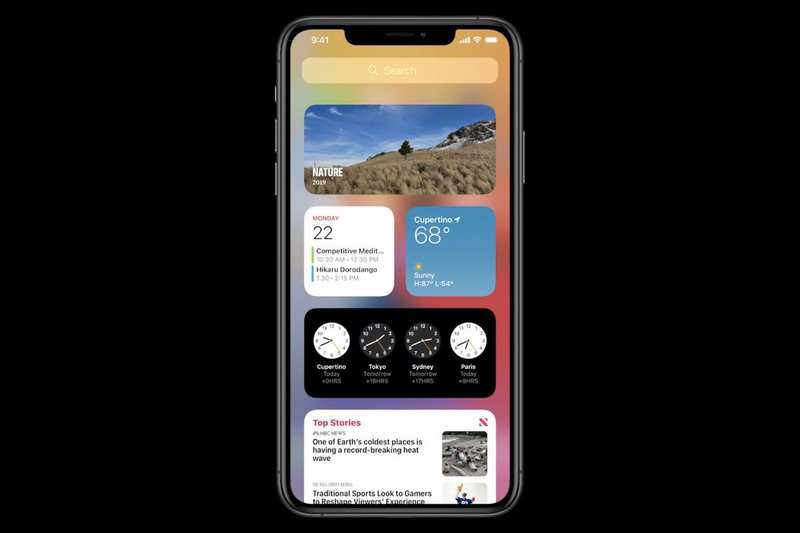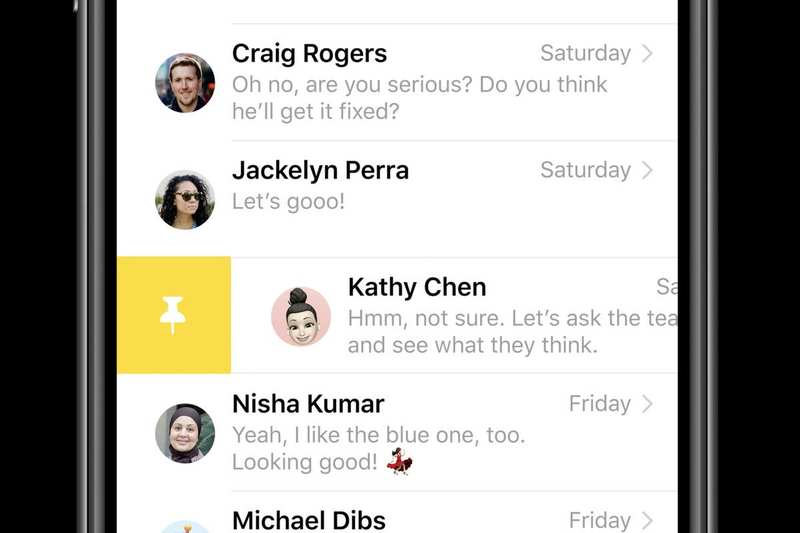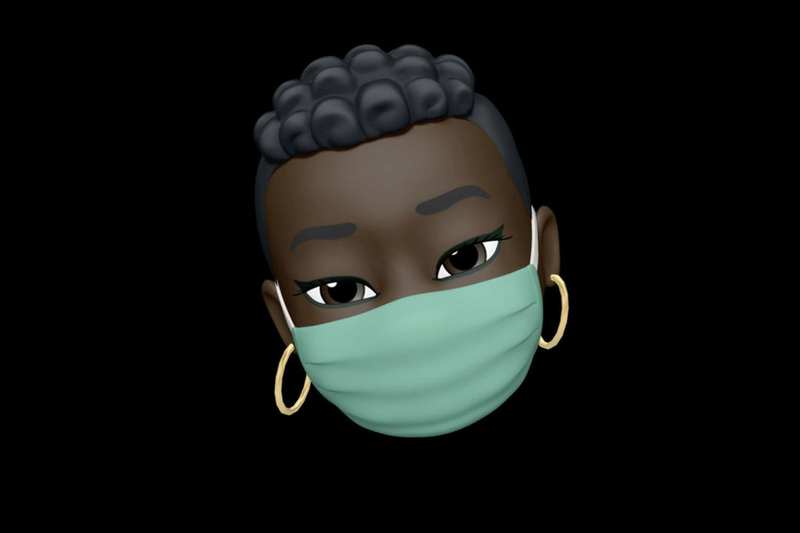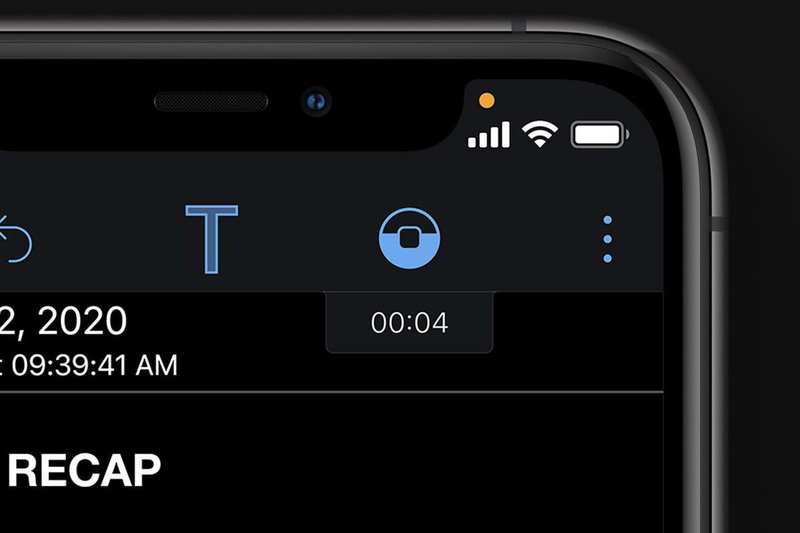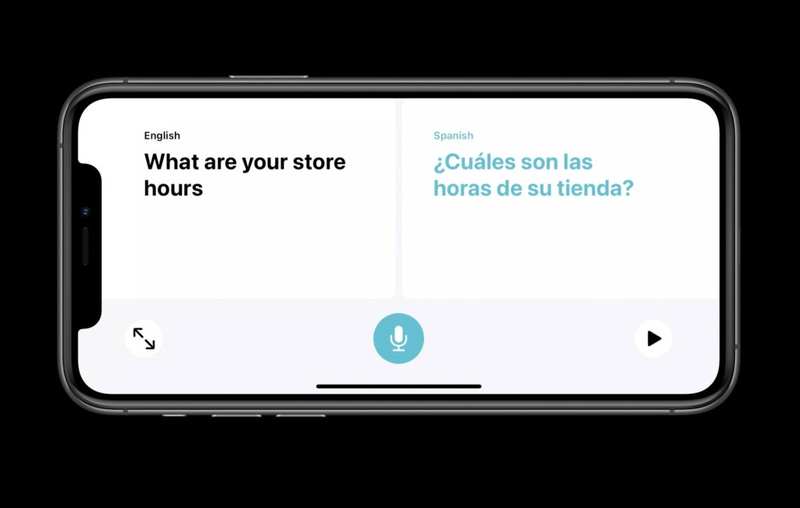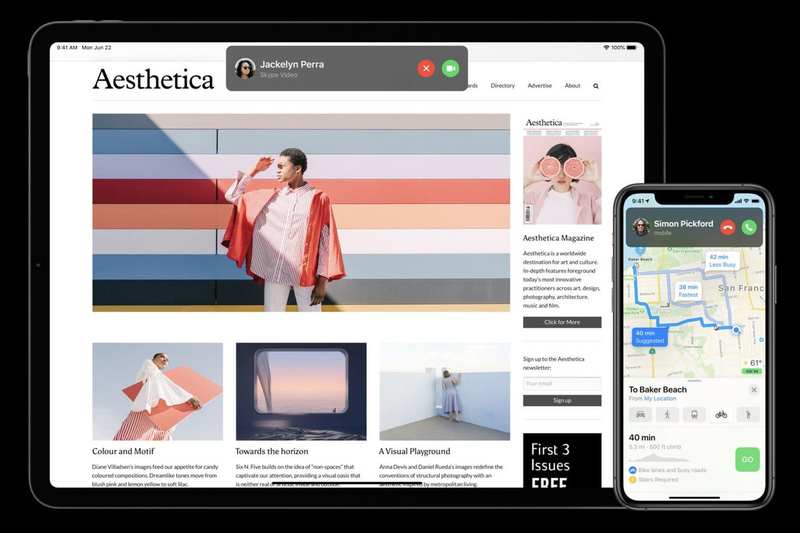iOS 14 常见问题解答:有关 iPhone 大更新您需要了解的一切
Apple announced the next major revision to its phone operating system at its WWDC 2020 virtual developer conference. And as usual, the new iOS is full of features both large and small.
This story will be periodically updated, and we will break down everything you need to know about iOS 14: the significant features and changes, compatibility, the release date, and how to install the update. Here is what awaits you when you update your iPhone to the latest version of iOS this fall.
Update 09/15/20: During Apple’s September 15 “Time Flies” event, the company confirmed that it would release iOS 14 and iPadOS 14 on Wednesday, September 16.
A new home screen with the App Library
One swipe past your last home screen is the App Library, where all your apps live, and are automatically organized.
Apple is finally changing the iOS home screen! With iOS 14, you’ll be able to actually remove apps from your home screens, and even eliminate entire screens.
Your apps will all remain in a new App Library, a page that is one swipe beyond your final home screen.
The first two boxes show suggested apps based on your time and location and most recently used apps.
The App Library automatically groups all your apps together into big folders that show the most recently used apps within. You can search for apps with a search box at the top, see automated suggestions in the upper-left box, and recently used apps in the upper-right box. Folders will also be automatically organized by categories, like Social, Health & Fitness, etc.
It is a great way to clean up your iPhone’s home screen without losing access to all your stuff, and it is the most significant change to the iPhone’s home screen in years.
New Widgets on the Today view and home screen
Widgets now come in lots of new shapes and sizes.
Widgets have been available on iOS for years, living in a simple vertical list of full-width boxes on the Today screen (that screen to the left of your first home screen).
With iOS 14, Apple will completely overhaul the widgets experience. The new widgets can have more information and a bunch of new sizes, but most importantly, they can be dragged right off the Today view and onto your home screen.
Widgets on the home screen? Finally!
A single “Smart Stack” widget lets you swipe through your commonly used widgets, and can even be set to automatically show you the widget you’re most likely to need throughout the day.
A whole new Siri interface
Siri is now a neat little glowing orb, instead of a full-screen takeover.
Siri’s full-screen takeover will finally become a thing of the past. When you trigger Siri in iOS 14, it will simply show the Siri “blob” at the bottom of your display, and a lot of the results will show as a rich notification at the top of your screen.
There are lots of other Siri improvements coming to iOS 14 and iPadOS 14, so we have a separate article all about them.
Picture-in-picture
Picture-in-picture is no longer just for iPad.
Once only available on iPad, picture-in-picture mode is finally coming to iPhone with iOS 14. When watching a video or talking on a FaceTime call, you can swipe back to the home screen and the video will continue to play in a little box, allowing you to keep using your iPhone for other things.
You can move the box around, or swipe it off to the side to become a little tab, with the audio continuing to play.
App Clips lets you use mini-apps on the spot
App Clips let you use little parts of apps without having to download the full thing.
Apple is introducing a whole new class of application called App Clips. These are little micro parts-of-apps that allow you to use specific Apps without having to download, install, and sign in to a big app to do one simple thing.
A developer creates an App Clip when they make their app, making sure the experience is under 10MB in size so it downloads and opens quickly. Developers are encouraged to use Sign In with Apple and Apple Pay so you don’t need to log in or create accounts.
So next time you tap your phone to a parking meter and need to use an app to pay, or want to earn points for your purchase at a coffee shop, you might be able to use a simple little card at the bottom of your screen to make it happen instead of downloading and configuring a full-sized app.
As a user, you’ll trigger an App Clip via the web, Maps, Messages, NFC tags, or QR codes. Apple is making a new “App Clip code” that will let you know one is available.
App Clips will show in the App Library, and show an app icon surrounded by a dotted line. You can re-access the App Clip this way, or easily download the full app.
Major Messages improvements
Messages is arguably the most important mobile app in Apple’s arsenal. Apple is adding some big features to Messages across iOS, iPadOS, and macOS.
You can now pin up to nine conversations, keeping them at the top of your Messages stack. That is a relief to anyone who has a lot of different conversations going, or just gets a lot of two-factor authentication codes over SMS.
Keep your important conversations on top with pins.
Group conversations are getting a lot better, too. You’ll see images of everyone who is in the group, with the most recent people first, and can give groups a name and its own image, too. You can reply to messages in-line, so its easier to know that you’re replying to the thing Mike said four messages ago, instead of Carol’s more recent reply. And you can direct a message to a single person when you mention them by name, and even set Messages only to notify you when your are mentioned.
Memoji updates
Can’t say Apple doesn’t have its finger on the pulse!
Apple is not making any huge fundamental shifts with Memoji in iOS 14, but it is adding a lot more options to make it easier to express yourself.
There are seven new hairstyles, 16 new pieces of headwear, three new memoji stickers, face coverings and an expanded range of ages.
Memoji have been refined with new facial and muscle structure to make them more expressive, too.
Maps improvements
Maps is going to have to keep improving for years in order to earn back a good reputation, but Apple is well on its way to making it a great experience for everyone.
The last year saw the rollout of new map data to the entire United States, and they’ll come to more countries later this year. They really do make a massive difference in the usability of the Maps app.
Guides will help you find things to do in the cities you visit.
Also new this year are cycling directions that can take into account elevation changes, bike lanes, and stairs. Maps will show the location of known speed cameras and red light cameras, route you around congestion zones in cities that have regulated traffic areas, and can provide specialized electric vehicle routing. That latter feature lets you add your electric vehicle to your iPhone and let you keep track of things like your current charge, and show compatible chargers on route to your destination.
The Maps app will help you find places to visit in major cities with a new Guides feature. Apple is working with major third-party travel companies to provide guides to landmarks, sightseeing, restaurants, hotels, shopping, and other activities.
Camera improvements
Apple typically saves major camera improvements for new iPhone models, but it is bringing a number of very welcome improvements to the Camera app in iOS 14.
To begin, the Quick Take video mode enjoyed by the iPhone 11 (press and hold the shutter button in Photo mode to take a video) will come to iPhone XR and iPhone XS. And all iPhones will get the ability to change video resolution and frame rate in the Camera app, rather than digging into the Settings app.
On iPhone 11 and 11 Pro, there is a small steady guidance indicator when taking Night Mode shots.
In addition to the single-shot exposure lock, there is now an exposure compensation slider that lasts for an entire session whether taking photos or videos.
Maybe the thing everyone will notice most is much faster shot-to-shot performance. On an iPhone 11 it’s up to 90 percent faster, time to first shot is up to 25 percent faster, and Portrait shot-to-shot is up to 15 percent faster. There is an option in Settings to prioritize faster shooting, at the expense of making it take just a tiny bit longer before the photo is processed.
Default email and browser apps
With iOS 14, you’ll be able to designate third-party apps to be your default email or browser. You can currently run other browsers and email apps on iPhone, but when you open a link or email address, it will still open Safari or Mail.
With iOS 14, when you click on a link or email address, it will open the app of your choosing instead. Finally!
It’s unclear to what extent this will work with Siri, however.
FaceTime improvements
On “supported devices,” FaceTime calls get a bump in quality, up to 1080p.
While it won’t affect many people, here’s a cool application of AI technology: If you’re in a group FaceTime call and someone is using sign language, your iPhone will detect it and make that person more prominent.
And do you remember how iOS 13 had a neat feature where it would tweak your eyes to make it look like you were looking at the camera, instead of down at your display? That “eye contact” feature never ended up shipping, but it’s back in iOS 14.
Keyboard tweaks
The dictation feature is now better and works entirely on your device, but that is not the big-ticket item. The big-ticket item is that the emoji picker now has a search bar, just like it does on the Mac. Finally!
Privacy enhancements
Apple takes privacy very seriously, and has included several important new privacy features in iOS 14.
You can give apps your approximate location instead of your exact location (perfect for a weather or sports app), for example. When an app asks to access your photos, you can select specific photos to give it access to, instead of your whole library.
Now you’ll know exactly when an app is accessing your microphone or camera.
While an app is accessing your camera, a little green dot will show in the status bar. There’s an amber dot for when your microphone is accessed. Because some apps ask for permission to access your camera or microphone for legit reasons, but then watch or listen to you when you’re not expecting it.
The App Store will now show detailed privacy information about each app before you download it, too.
Apple is also making it easier for you to switch your app logins to Sign in with Apple, if the developer wishes to support it.
The Translate app
Apple’s got a new first-party app called Translate, and it’s basically the Apple version of the popular Google Translate app.
The new Translate app makes conversational translation easy, and works in 11 languages.
Just pick two languages, hit the microphone button, and the app will listen to your voice and provide text and voice translations. You can even download many languages to your device and it’ll work entirely offline.
Apple Arcade
Apple is updating the Arcade tab in iOS 14 to show you the games your Game Center friends are playing, quickly access games you played recently (even if it was on a different device), and make it easier to find and sort through all the Arcade games.
The in-game Game Center dashboard is enhanced, too. You can more easily see your profile, your friends, and track your achievements.
ARKit 4
Apple keeps expanding its augmented reality tools for developers, even if it isn’t making a lot of impressive features for users yet.
ARKit 4 tools let developers place Location Anchors so an AR object can occupy a specific place in the real world. Like a virtual sculpture in a public square.
What’s more, any device with an A12 Bionic chip or later can do facial tracking with the front camera, even if it is not a TrueDepth module—this could mean that Animoji and Memoji are coming to more devices.
There is a new Depth API that lets developers build 3D mesh environments and per-pixel depth information on the latest iPad Pro with its LiDAR scanner. Presumably these features will be important on future iPhone Pro models, too.
Safari improvements
Safari is faster than ever in iOS 14, and more secure, too. You can access privacy reports for websites, and Apple will monitor saved passwords to see if any have been involved in recent data breaches.
Safari on iOS can even translate entire webpages without visiting a third-party service. Just tap the translation icon and it’ll translate compatible pages into English, Spanish, Chinese, French, German, Russian, or Brazilian Portuguese.
CarPlay
Apple’s car interface has a host of small but welcome improvements. There are new categories of apps allowed, including EV charging, parking, and food ordering apps.
You can ask Siri to share your ETA with someone, and it will send them a Message that lets them track your progress en route to your destination.
There are new developer tools for audio, messaging, and VoIP apps, which should allow developers to make better experiences in those app categories.
Oh, and your CarPlay interface can have a background wallpaper now, too.
Car Keys
Apple’s one of the first to bring a standardized version of digital car keys to your iPhone (Manufacturers like Tesla have had their solutions for some time).
With it, you can use NFC to unlock your car and start it, and can share limited digital car keys with others through Messages (including keys with specific driver profiles). You can also easily remove keys from your phone should it get lost or stolen, or revoke “borrowed” keys send to friends or family.
You’ll need a new car to take advantage of this: BMW and Ford are on board, with other auto makers on the way.
It is unclear if this is based on the Digital Key 2.0 standard agreed to by the Car Connectivity Consortium (of which Apple, BMW, and Ford are all members) or something new. Apple says it is working with standards bodies to bring this to additional cars.
Music app
There is a new Listen Now home tab that has been redesigned to make music discovery easier. It puts all your favorite music up front, and makes intelligent suggestions that update as it learns more about you.
The Library view and Search have a few organizational improvements, too.
Taking a page from Spotify, Apple Music will now keep playing music once it has reached the end of a song or playlist. It finds similar music and just keeps going.
Weather app
The weather app has gone through a small visual tweak, and though it is still using data from The Weather Channel, it is also starting to incorporate data from Apple’s acquisition of Dark Sky.
In the U.S., you’ll see a next-hour precipitation chart showing the intensity of rain or snow over the next hour, minute by minute. The Weather app also displays severe weather alerts from government agencies in some countries, too.
The new Weather widget is completely redesigned, and will warn you when the next day is going to have a big shift in weather: much higher or lower temperature, or a lot more precipitation.
AirPods improvements
If you have AirPods, you’ll love Apple’s new operating systems. AirPods will automatically switch between devices running iOS 14, iPadOS 14, watchOS 7, and macOS Big Sur.
Spatial audio is coming to AirPods Pro.
If you have AirPods Pro, you’ll be treated to new virtualized spatial audio for any source encoded in 5.1, 7.1, or Dolby Atmos. Apple uses motion detection to compare the movement of your head to the movement of your portable device in order to make sure the sound always stays oriented toward the screen, not to the way your head is facing.
A new accessibility feature called Headphone Accommodations will amplify soft sounds and adjust certain frequencies for an individual’s hearing, to help music, movies, phone calls, and podcasts sound better.
Compact incoming calls
Incoming calls no longer take over your entire screen.
Many of the iOS features that used to take over the entire screen have been collapsed into small, compact notification pop-ups. There’s the picture-in-picture mode of course, and the way Siri delivers many results in a small pop-up window instead of a full screen takeover.
But the most appreciated bit of new compact interface is probably the incoming calls screen. Whether a voice call, FaceTime call, or VOIP app like Skype, incoming calls now show up as a small dropdown notification that you can simply swipe away to ignore.
Refined universal search
On both iPhone and iPad, Apple has combined search into a single, universal search that works across and within apps and the web.
Just drag down on the home screen to bring up the search interface, just as Spotlight has always worked. You’ll see Siri suggestions before you start to type anything.
Just start typing anything you want to search for, and you’ll get an instantly-updated list: A matching app can be launched just by hitting “go” on the keyboard, but you’ll also see search results from your contacts, maps, mail, messages, files, and suggested web searches.
Those who like a “search first” experience to navigation will find the unified search in iOS 14 a lot more capable.
Small app updates
Scattered among all the big updates to iOS 14 are a number of small tweaks to existing apps.
The Notes app gets Top Hits to help you filter down search results and the ability to recognize drawn shapes and re-draw them for you.
Reminders lets you assign reminders to other people you’re sharing a list with, and they’ll be reminded with a notification. Perfect for chores lists.
Voice memos supports folders, with smart folders for memos created on Apple Watch, recently deleted, and favorites. Did I mention you can mark favorites now? And a new Enhance Recording button automatically removes background noise and echo.
The Files app gains the ability to access APFS encrypted drives.
The Health app gets a bunch of new Sleep features related to the updates in watchOS 7. The Wind Down feature should be especially useful.
The Photos app doesn’t get any major new features, but has refined navigation and sorting options, and generates better Memories. Plus, you can add captions to images and they sync to iCloud along with the photo.
When will iOS 14 be released?
Apple will release iOS 14 to the public on Wednesday, September 16, 2020. Beta testers will have access to the final version the day before.
Supported iPhones
If your iPhone can run iOS 13, it’ll run iOS 14. Some older phones may not get some of the latest features (like certain Camera improvements), but almost everything will work across devices. Here’s the list of supported iPhones:
- iPhone 11
- iPhone 11 Pro
- iPhone 11 Pro Max
- iPhone XS
- iPhone XS Max
- iPhone XR
- iPhone X
- iPhone 8
- iPhone 8 Plus
- iPhone 7
- iPhone 7 Plus
- iPhone 6s
- iPhone 6s Plus
- iPhone SE (1st generation)
- iPhone SE (2nd generation)
- iPod touch (7th generation)
How to get iOS 14
Once iOS 14 is released on September 16, Apple will begin sending notifications to users, prompting them to make the update. That can take quite a while, though, and there’s no need to wait for it. Just follow these steps:
- Open Settings.
- Tap General.
- Tap Software Update.
Follow the prompts to install and reboot your phone, and you’ve got iOS 14!