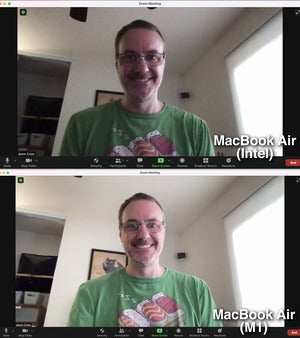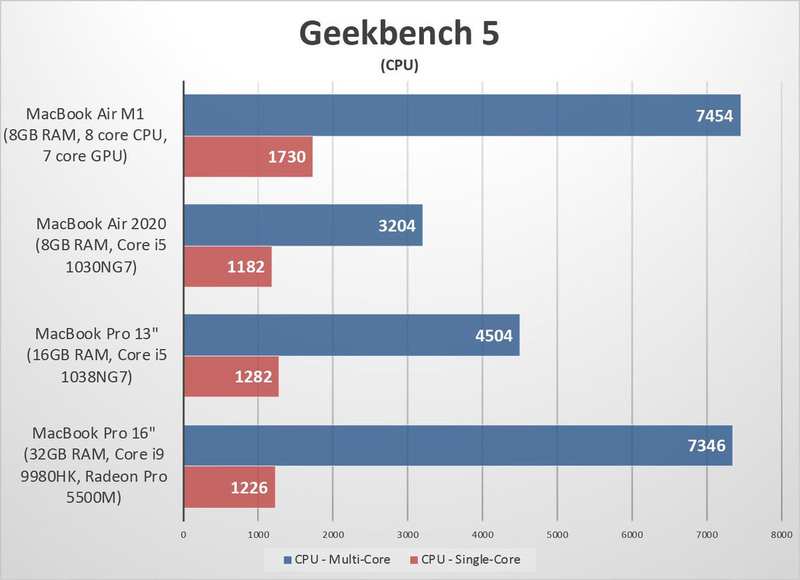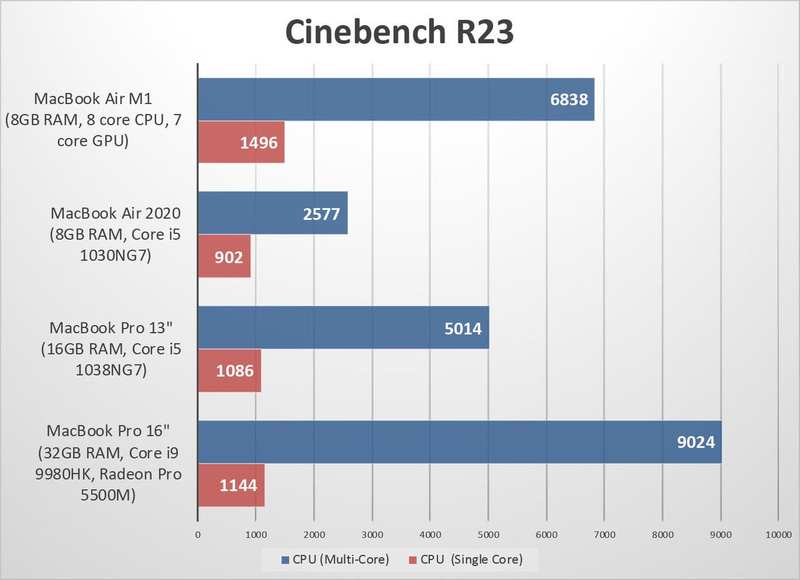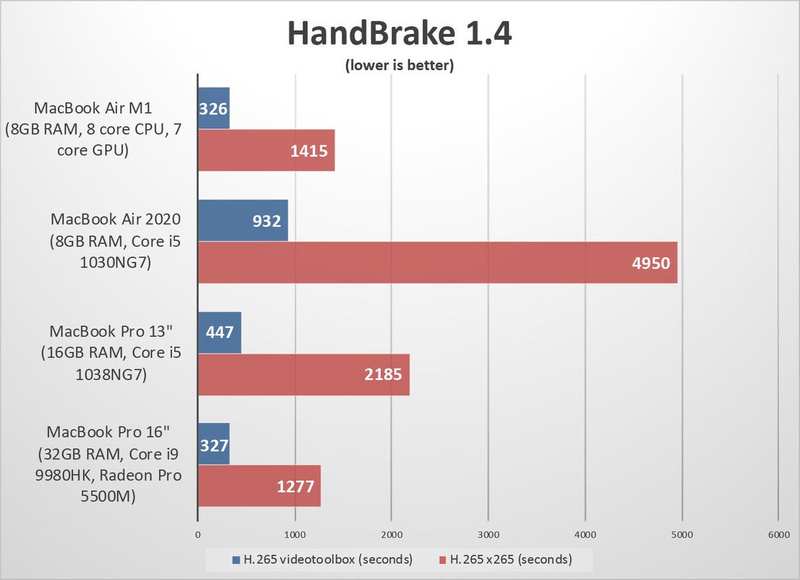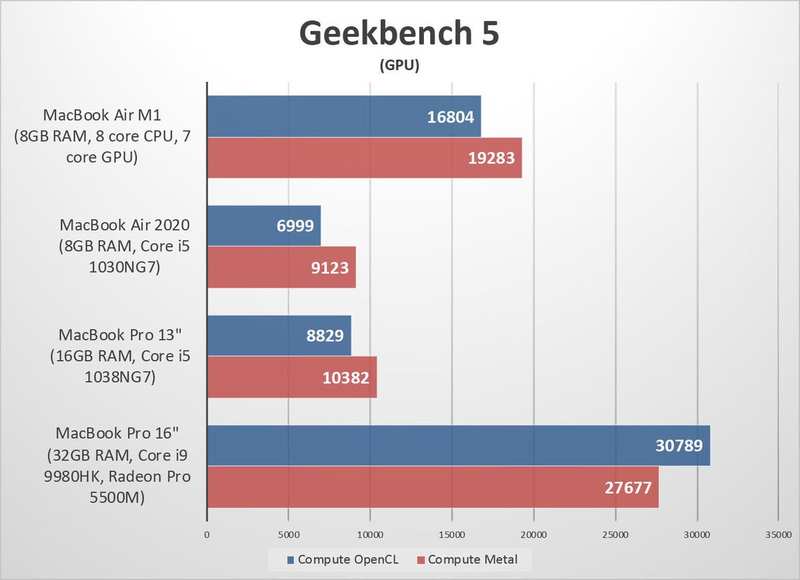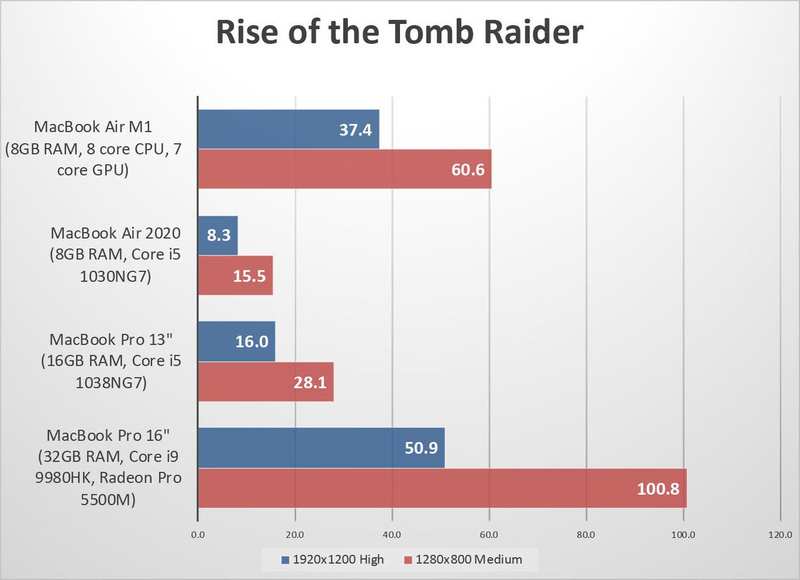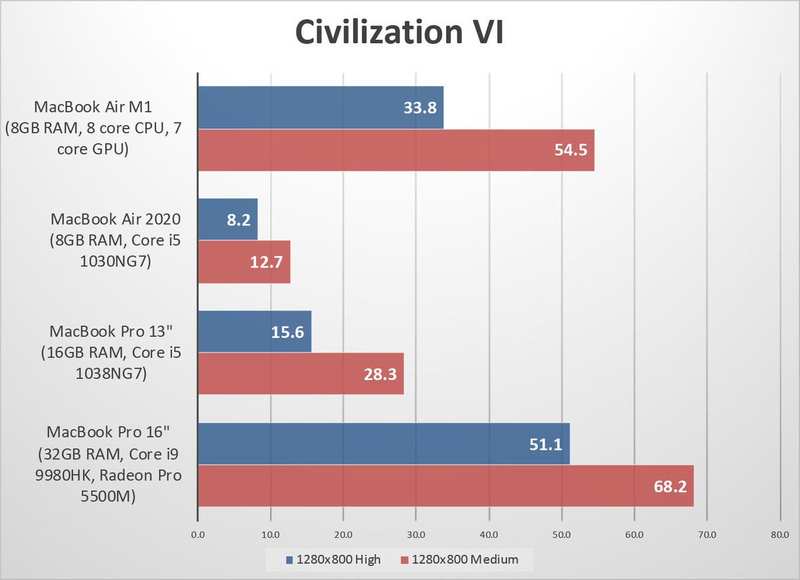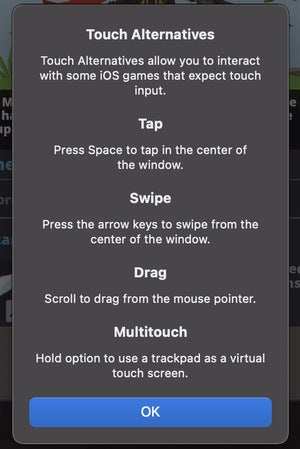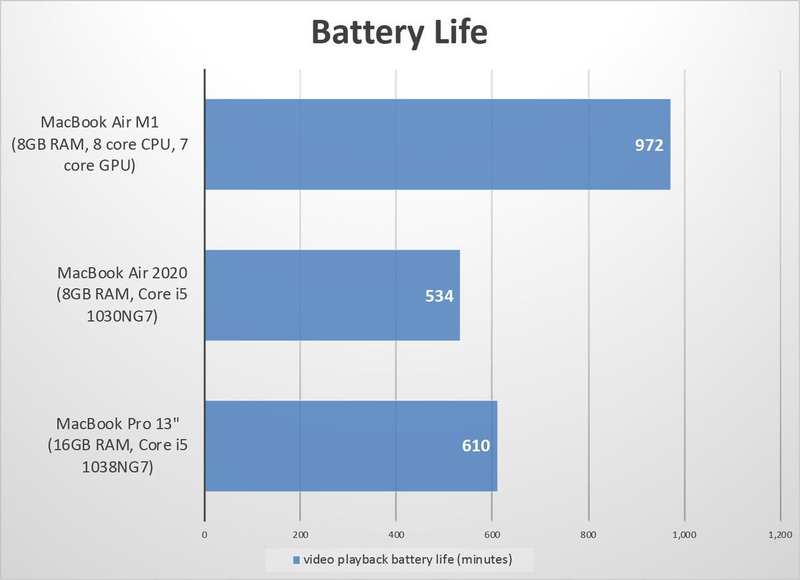MacBook Air M1 评测:苹果芯片在 Mac 上的首次亮相绝对令人惊叹


At a Glance
Expert’s Rating
Pros
- Shocking performance
- Totally silent—no fan
- Incredible battery life
Cons
- Ancient 720p webcam
Our Verdict
Apple’s stunning new M1 chip breathes new life into its most affordable laptop, giving it dramatically better performance and battery life along with iPhone and iPad app compatibility.
Best Prices Today: Apple MacBook Air (2020) M1
Retailer
Price

$869.00

$899.00

$999.00

$999.99
Price comparison from over 24,000 stores worldwide
When Apple said it would start producing Macs with its own system-on-chip processors, custom CPU and GPU silicon (and a bunch of other stuff) to replace parts from Intel and AMD, we figured it would be good. I never expected it would be this good.
Looking at the incredible performance of Apple’s A-series SoCs for iPhones and iPads, one could extrapolate to a laptop chip that offers really good efficiency and performance. To say that Apple delivered would be the understatement of the year.
The MacBook Air with the new M1 processor so absolutely and thoroughly trounces the Intel version released earlier this year (with Intel’s “Ice Lake” Y-series CPU/GPU) that it defies belief.
Unfortunately, Apple changed practically nothing else about the MacBook Air. This new model is exclusively a processor swap. But what a processor!
It’s what’s on the inside the counts
From the outside, you can’t tell the Intel-based MacBook Air from the one with Apple’s new M1 chip. It’s in the same enclosure, weighs the same, has the exact same excellent Magic Keyboard and still the best trackpad in the business.
You’d be hard-pressed to tell the difference between the new MacBook Air and the old one.
The 2560×1600 display supports P3 wide color and True Tone and gets as bright as 400 nits, just as the one on MacBook Air released earlier this year. It has the same 44.9 watt-hour battery (though it lasts a lot longer).
With the M1 chip, Apple can really clean up the output of the crummy old 720p webcam. But it’s still not very good.
The webcam is even still the same age-old 720p webcam that has plagued Apple’s laptops for years. The superior image processing afforded by the M1 chip really does a fantastic job of improving exposure, contrast, and noise in poor light, but it’s still blindingly obvious that Apple should have upgraded its webcams several years ago.
There are two small differences worth noting. First, the function key row at the top of the keyboard has changed F4, F5, and F6 from Launchpad, key brightness down, and key brightness up, to Spotlight search, Siri dictation, and Do Not Disturb. It’s a good change, as these are far more useful functions.
Apple tweaked the function key shorcuts just a little, but that’s the only external difference betwen the M1 and Intel MacBook Air.
Second, the Thunderbolt 3 ports no longer support external GPUs, and only support a single external display in conjunction with the built-in display (at up to 6K at 60Hz with HDR). The old Intel-based models supported multiple simultaneous external displays and external GPUs.
Apple’s stunning M1 chip
The MacBook Air is a laptop whose design and features can most charitably be described as “classic,” so it’s a little disappointing at first to discover that Apple did nothing but replace Intel’s chips with its own M1. That is, until you discover just want an amazing processor the M1 is.
Apple’s reveal of this new MacBook was full of hyperbole, with outrageous claims about being several times faster than the previous MacBook Air and faster than most PC laptops (even bigger, more expensive ones). All in a MacBook Air chassis that doesn’t even have a fan and squeezes out at least 50 percent more run-time out of the same battery.
Apple’s claims may be a little cherry-picked, but the hype is real. Nobody is more stunned than myself.
Granted, Apple has recently hobbled the MacBook Air with Intel’s underperforming Y-series processors, rather than the more capable U-series chips of days past. But in test after test, this new Air just absolutely smokes the one Apple released just earlier this year. It blows away 13-inch MacBook Pros. It’s often just about 30 percent slower than a high-end 16-inch MacBook Pro with a Core i9 and Radeon 5500M discrete graphics.
And bear in mind, we’re testing the absolute entry level model here, which has an 8-core CPU, 7-core GPU, 8GB of RAM, and a 256GB SSD. The old MacBook Air to which we’ll compare it is not the base model, but the $1,299 upgraded model with a quad-core Core i5-1030NG7 processor and 11th-generation Iris Plus G7 graphics.
Let’s start with our standby, Geekbench 5, where we see the single-core performance of this thin-and-light fanless laptop blowing away even a 16-inch Core i9 based MacBook Pro. Multi-core performance is 2.3 times faster than the Intel-based Air, and on par with the Core-i9 MacBook Pro.
Your eyes do not deceive you. This fanless laptop really is that fast.
Cinebench does CPU-based ray traced rendering using Maxon’s Cinema 4D engine. The new R23 release supports Apple silicon, and we can see the new MacBook Air crush the old one by 65 percent in single-core performance and 265 percent in the multi-core test. Even our Core i9-based 16-inch MacBook Pro is about 30 percent slower in single-core perf and only 30 percent faster in multi-core.
Stunning single-core performance and multi-core performance not far behind a Core i9!
Handbrake is another favorite benchmark for CPU enthusiasts. We used the latest 1.4 beta that is optimized for Apple silicon, and encoded the 4K Tears of Steel video to a 1080p H.265 file. Encoding entirely in software with the CPU cores, the M1-based Air finished a whopping 3.5 times faster than the old Air, and only about 11 percent behind the Core i9 16-inch MacBook Pro!
Video encoding is crazy quick.
If we allow the app to use the VideoToolBox framework for video encoding acceleration, it can use the video encoding hardware in the M1 chip, and Intel’s Quick Sync or AMD’s VCE engine in the other MacBooks. With that enabled, the encoding time drops a lot on all our test subjects, but the new Air is still 2.8 times faster than the old one, and just as fast as our nearly-$4,000 16-inch MacBook Pro.
This gaping performance gulf isn’t limited to benchmark apps. I made a simple iMovie using one of the built-in themes with a handful of photos and video clips, then exported it to 1080p at ProRes quality. The new MacBook Air finished in 16 seconds, the Intel-based model took 36.
Oh, and lest I forget, Apple beefed up the SSD performance, too. I measured nearly 2.8 GB/sec of read performance and 2.5 GB/sec of write performance, double that of the old Air and roughly on par with our high-end 16-inch MacBook Pro.
Performance is about more than benchmark charts, and you can feel the speed of this new MacBook Air every time you use it. It wakes up and is ready for use immediately. Apps snap open more quickly and are more responsive. Photo and video editing feels more fluid, and big tasks like video exports take a fraction of the time.
Shocking graphics performance
Apple’s integrated graphics technology is just as impressive as its CPU. We’re used to seeing how fast it is in an iPhone or iPad, but the demands of windowed operating systems like macOS and the apps they run are often much higher.
Bear in mind that our MacBook Air has only 7 active GPU cores—an upgraded version is available with all 8 cores active, and all 8 are active in the new 13-inch MacBook Pro and Mac mini. Our configuration also has only 8GB of RAM shared between CPU and GPU, which we figured would surely just tank some of these tests.
Geekbench 5 can run a series of tests using the GPU to do general computational tasks (rather than traditional 3D graphics rendering) using either OpenCL or Metal APIs. Metal is the one you usually care about for a Mac, but OpenCL can be useful to compare against other platforms.
Double the GPU compute power of Apple’s Intel-based 13-inch laptops.
In those tests, the new MacBook Air is more than twice as fast as the old one with Intel’s GPU. It’s even about 90 percent faster than a modern Core i5-based 13-inch MacBook Pro, though it can’t hold a candle to the dedicated Radeon 5500M GPU in the 16-inch MacBook Pro.
Just for kicks, I ran benchmarks of a couple of modern games: Rise of the Tomb Raider and Civilization VI. Note that these games are not optimized for Apple silicon; they’re Intel-optimized versions downloaded from Steam (also Intel-optimized), running under Rosetta2 emulation. Surely the limited 8GB of RAM and extremely conservative power profile of this laptop would make these games unplayable, right?
Remember, this is a fanless three-pound laptop running the game under Rosetta2 emulation!
MacBook Airs have never been gaming machines, but I’m absolutely gobsmacked by these results. I had to run them all three times to be sure. The Ice Lake Y-series CPU and GPU gets predictably poor results running these games; it’s a familiar story. But just look at the M1 go! It’s delivering four times the frame rate in these games taking them from “unplayable” to “playable.”
Those other 13-inch MacBooks were never good gaming machines, but this performance leap is ridiculous!
I got double the frame rate of the 13-inch MacBook Pro with a Core i5. Hell, the 16-inch MacBook Pro, with its Core i9, 32GB of RAM, and dedicated Radeon 5500M GPU is only 30 to 50 percent faster.
Again, those results are with games not optimized for the ARM-based architecture of the M1 at all, but rather with the Rosetta2 emulation layer. In a three-pound, fanless laptop. Simply shocking!
Compatibility, check
Which brings us to compatibility. Apple’s M1 processor uses an entirely different architecture and instruction set (ARM_64) as the Intel processors we’ve seen in Macs since 2006 (x64). To make sure all your existing apps still run, Apple relies on a technology called Rosetta2 that translates between the two instruction sets, at a pretty steep performance cost. (The first Rosetta was a similar technology for the PowerPC-to-Intel transition.)
All of Apple’s apps have been updated to Universal apps, supporting both Intel and Apple silicon. That means everything that comes with macOS Big Sur—Safari, Maps, Messages, Photos, TV, Voice Memos, News, you name it. Even Apple’s professional apps like Final Cut and Logic have been updated.
Other apps are hit-and-miss. None of Adobe’s Creative Cloud suite is updated yet, so Photoshop, Lightroom, and Premiere all run under Rosetta2 emulation (Adobe warns you of such as you download it). Curiously, the actual Creative Cloud app itself, the thing that downloads and updates all the other apps, is a beta optimized for Apple silicon. Adobe says a Universal version of Lightroom is coming soon, and Photoshop early next year.
Adobe warns that you’re downloading unoptimized apps, but they work fine and run as well as on the latest Intel-based MacBook Air.
My favorite writing app, iA Writer, has been updated to Universal. So are excellent apps like Pixelmater Pro, DaVinci Resolve, or Fantastical.
But Microsoft’s Office suite of apps, Zoom, Firefox, Chrome, Steam, and dozens of other everyday apps have not yet been updated to Universal apps.
The good news is, every single app I tried ran absolutely fine with Rosetta2 emulation. You just download the app, run it, and and it’s like nothing has changed. There can be a small delay when you first run some apps, but it’s smooth sailing after that. Yes, there’s a huge performance hit, but even Intel-optimized apps running under Rosetta2 tend to feel as smooth and responsive with this new MacBook Air as they do on the Core i5 based model. The singular exception to this, after testing dozens of apps, is Steam, whose interface stutters badly. Steam games, as previously discussed, actually run much faster under emulation than on comparable Intel-based Macs.
iPhone apps on your Mac? Believe it!
One of the selling points of building Macs with processors derived from the DNA of Apple’s iPhone and iPad chips is that it’s trivial to make iPhone and iPad apps actually run on a Mac.
To that end, Macs with the M1 chip can download iPhone and iPad apps right from the Mac App Store. If you own them on the iPhone or iPad, you won’t need to re-buy them.
There are some caveats. While the apps I’ve tried run like butter (no surprise given the hardware involved), most iPhone apps run at a fixed window size while many iPad apps are resizable. Developers can opt out of having their apps listed, and many top apps have done so. If you were hoping for Instagram, Netflix, TikTok, Snapchat, Xbox, Playstation, or anything from Google, you’re going to be disappointed.
Apple added some simple keyboard controls to make playing iPhone games easier.
Still, there’s a lot here. Facebook is, oddly enough. Amazon Alexa and Prime Now (but not Amazon Shopping) are present, and so are apps for many major airlines. There are tons of iOS games. Apple even built in some touch alternatives for iOS games to make them easier to play: use arrow keys to swipe, spacebar to tap in the center of the screen, or hold Option to use the trackpad like a virtual touchscreen.
This is early days, and some more options would be welcome (like a window scaling feature) but this is an absolute win. As frustrating as it can be when an app is not listed, there’s enough here to greatly expand the usefulness of owning a Mac. I can only hope more developers embrace it. C’mon Netflix, what do you have to lose?
All this and crazy battery life, too
With such a frankly astonishing leap in performance, we might expect battery life to take hit. If it was the same as the Intel-based MacBook Air, we’d be happy.
But the battery in the new Air lasts a lot longer than it ever has. Apple claims you’ll get 15 hours web browsing (up from 11 hours in the old Air), 18 hours video playback (up from 12), and twice the life while video conferencing. I’m sure we don’t test exactly as Apple does, but I generally found the battery life to be a whopping 50 percent longer than in the MacBook Air I reviewed earlier this year.
We set the display to 150 nits and loop a movie downloaded from the TV app (at max quality) until the battery dies. In this test, the M1-based Air lasted 82 percent longer than the Intel-based one from earlier this year, and 50 percent longer than the one I reviewed in 2018.
It’s crazy to think this MacBook Air lasts this much longer and runs several times faster.
That’s not a fluke. That’s not an edge case. It’s not that video playback sips power while other tasks don’t. In everyday mixed use—browsing the web, watching videos, editing photos, writing emails, and all the other things we use MacBook Airs for—the new model easily lasts hours longer than the old one.
I guess I shouldn’t be surprised. The fact that Intel-based MacBook Airs require a fan and the M1 is fanless should be all the hint we need about the energy efficiency of the processor. Still, to squeeze out easily 50 to 80 percent more battery life out of the same exact battery, while delivering several times the performance, is astounding.
The Apple silicon debut is a resounding success
We haven’t had the new M1-based Macs long enough to really dig into every little facet of the new Apple silicon. But after days of furious benchmarking and non-stop use, I can confidently say this: Apple has accomplished a truly incredible feat. Its chip delivers frankly shocking performance in this power profile.
When looking at my performance test results, I had to remind myself over and over: this is the entry-level $999 model, with a mere 8GB of RAM and the 7-core GPU. If this is the super-low-power bottom of the stack, what will higher-performance “Pro” chips deliver? The mind boggles.
If you’re in the market for a MacBook Air, there are no more Intel-based models to consider. And no wonder—even when emulating the Intel chip, this new Air usually outpaces the upgraded quad-core version of the old one. When running updated Universal apps, it’s an absolute rout. Did I mention it runs iPhone and iPad apps, too? While I’m suitably impressed with the performance of this 8GB model, I suggest getting 16GB, since it can never be upgraded.
If you’re considering a higher-end Mac, you may want to wait to see what Apple has in store for future, higher-performance chips. It’s certainly hard to recommend opening your wallet for an Intel-based Mac after seeing what Apple can do in a little fanless MacBook Air.
It’s not all good news, though. Apple missed a good opportunity to make real improvements to the MacBook Air beyond the processor. The ancient 720p webcam is a laptop crime, even if the M1 chip does a better job of cleaning up its output. Display improvements (HDR, variable refresh rate, or high refresh rate) would all be welcome. Face ID feels like it should have reached the Mac a year or two ago.
If you’re in the market for a MacBook Air, you’ll be astounded by the performance and battery life on display here, and I think the vast majority of users need not worry about whether or not their favorite apps have been updated to support the M1 yet—Rosetta2 emulation works beautifully. If you’re waiting for the next big evolution of the Mac, this feels like only half the picture, the “inside” half, with the “outside” half hopefully on the way sooner rather than later.
Best Prices Today: Apple MacBook Air (2020) M1
Retailer
Price

$869.00

$899.00

$999.00

$999.99
Price comparison from over 24,000 stores worldwide