最佳 Apple Watch 充电器、支架和底座

Apple ships a simple but effective charging cable with the Apple Watch that will fast-charge an Apple Watch Series 7 or later (Watch 8, Watch Ultra). You won’t find a faster charging accessory but you can also choose from a wide range of stylish and practical charging stands and docks for your Apple Watch—including some that can also charge other Apple devices such as your iPhone and AirPods.
Here, we round up some of the best Apple Watch chargers, docks and charging stands. Most should be compatible with all generations of the Watch, but be sure to check compatibility before buying.
Apple Watch Magnetic Fast Charger to USB-C Cable – Best Apple Watch charging cable
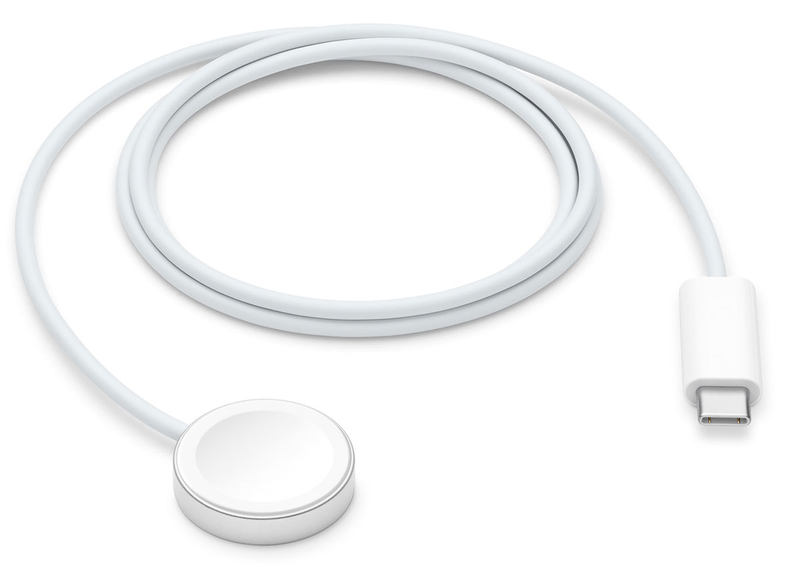
Pros
- Fast charge Watch
- Simple
Cons
- One use only
Best Prices Today:
$27.99 at Best Buy$29.00 at Apple$29.99 at Adorama
Watch fast charge: Yes
Size: 1m cable
Weight: 2.6oz (73g)
Colors: White
Requires USB-C charger: Yes (20W minimum)
Apple ships its Watch Magnetic Fast Charger to USB-C Cable with its Watch Series 7 and later models, including the Watch Series 8 and Watch Ultra. The Apple Watch SE (including the current model) and Series 6 and earlier Watch models shipped with the Apple Watch Magnetic Charging Cable that lacks the fast-charging function.
Both cables are Apple white and a meter long. The latest version features an enhanced charging puck.
The 7.5W Fast Charger Cable can charge 33% faster than the older 5W cable—charging a compatible Watch battery from 0-80% in just 45 minutes. An eight-minute charge will support eight hours of sleep tracking.
Without fast charge, it takes about 1.5 hours to charge an Apple Watch to 80%, and about 2.5 hours to 100%.
Fast charging requires at least a 20W USB-C charger, like you’d use to charge an iPhone; find our recommended best iPhone chargers for a wider choice that the plain Apple 20W charger.
While you can still buy the older Apple Watch Magnetic Charging Cable, there’s little benefit as the newer Magnetic Fast Charger to USB-C Cable is backwards compatible with older Watch models, looks the same, and is the same price. You can use the old cable on a later Watch but obviously without fast charging.
Belkin Boost Up Charge Pro Wireless Charging Pad – Best 3-in-1 Apple Watch pad

Pros
- Charges Watch, iPhone, AirPods
- Fast charge Watch
- 15W MagSafe for iPhone
Cons
- Large footprint
Best Prices Today:
$149.95 at Apple$149.99 at Best Buy
Watch fast charge: Yes
Size: 9.3 x 3.4 x 0.835 inches (23.7 x 8.6 x 2.1cm)
Weight: 22.8oz (476g)
Colors: White, Black
Requires USB-C charger: 20W wall charger included
Belkin’s Boost Up Charge Pro Wireless Charging Pad 3-in-1 charger (available at Apple) is the fastest way you can wirelessly charge both your Apple Watch and iPhone (12/13/14-series models), plus AirPods that come in a wireless charging case.
It boasts both Watch fast charging (7.5W) and iPhone MagSafe fast charging (15W).
The Watch can either lie flat or in Nightstand mode.
The magnetic charging module features a precision dial that can adjust the height for the best Watch, depending on the screen size.
Journey Rapid TRIO 3-in-1 Wireless Charging Station – Best Apple Watch charging stand

Pros
- Charges Watch, iPhone, AirPods
- Detachable Watch charger
Cons
- No Watch fast charge
Watch fast charge: No
Size: 6.7 x 5.3 x 3.4 inches (17 x 13.4 x 8.6cm)
Weight: 11.5oz (325g)
Colors: White, Black
Requires USB-C charger: Yes (20W minimum)
If you own an Apple Watch it’s a fair bet that you also have an iPhone, and, go on admit it, some AirPods, too—you’re well invested into the Apple ecosystem.
This 3-in-1 charging station from Journey has a tiltable MagSafe-compatible pad (7.5W) for all iPhones 12/13/14, plus a Qi charger for AirPods that have a wireless charging case.
Important to us here, though, is the Apple Watch charger, which is detachable and so can slip into your pocket and plug into a USB-C charger, including your MacBook, away from the base unit.
Satechi USB-C Magnetic Apple Watch Charging Dock – Portable Apple Watch charger

Pros
- Portable
Cons
- No Watch fast charge
- One use only
Best Prices Today:
$39.99 at Amazon
Watch fast charge: No
Size: 2 x 1.73 x 0.45 inches (5.1 x 4.4 x 1.1cm)
Weight: 1.1oz (31g)
Colors: Space Gray
Requires USB-C charger: Any USB-C charging port
Small enough to fit in your pocket, this little 5W Watch charger from can plug straight into a USB-C charger or a USB-C charging port—for example, the Thunderbolt on your MacBook or iPad, or a USB-C car charger—or USB-C output power bank.
When you get an alert telling you that your Watch battery is fading, you don’t always have your meter-long Apple charging cable with you but you are likely nearer a USB-C power point, and this little Watch charger can live at the bottom of your back for when you need it most.
Alogic Matrix Universal Apple Watch Charger – Modular portable Apple Watch charger

Pros
- Portable
Cons
- No Watch fast charge
- One use only
Watch fast charge: No
Size: 1.7 x 1.4 x 0.4 inches (4.2 x 3.6 x 1cm)
Weight: 0.85oz (24g)
Colors: Silver
Requires USB-C charger: Any USB-C charging port
This portable wireless Watch charger from Alogic works like the Satechi portable USB-C charger, is fractionally smaller and lighter, but is just as flexible.
In some ways it’s more flexible as It’s part of a modular Alogic Matrix family, which means it can be part of a 3-in-1 iPhone/AirPods/Watch charging station, like the one reviewed in our roundup of the best MagSafe chargers. This flexible system can include a removable MagSafe-compatible power bank in the stand or outside with you.
Belkin Boost Charge Pro Portable Fast Charger – Best Apple Watch charging stand

Pros
- Fast charge Watch
- Nightstand
- Portable
Cons
- One use only
Best Prices Today:
$59.95 at Apple$59.99 at Best Buy
Watch fast charge: Yes
Size: 3.8 x 3.8 x 0.63 inches (9.7 x 9.7 x 1.6cm)
Weight: 6.8oz (192g)
Colors: White, Black
Requires USB-C charger: Yes (20W minimum)
The Belkin Boost Charge Pro Portable Fast Charger for Apple Watch is a long name for a fairly simple square, rubberized Apple Watch charging stand. It’s one of the few Apple Watch accessories that can fast-charge the Watch (Series 7 and later), and, weighing just 6.8oz (192g), is portable, too.
The magnetic charging module allows the Watch to be raised to work either lying flat or in Nightstand mode.
Its built-in 4-foot (1.2m) USB-C cable wraps neatly around the underside of the dock, so keeping your space clutter-free. There’s a precision dial on the bottom of the dock to raise the puck height depending on the size of your Watch. Available from Apple.
Anker 3-in-1 Cube with MagSafe – Best compact 3-in-1 Apple Watch charger

Pros
- Charges Watch, iPhone and AirPods
- 15W MagSafe for iPhone
- Portable
- Small footprint
Cons
- No Watch fast charge
- Heavy
Best Prices Today:
$149.95 at Amazon$149.95 at Apple
Watch fast charge: No
Size: 2.49 x 2.3 x 2.3 inches (6.3 x 6 x 6cm)
Weight: 14.5oz (410g)
Colors: Gray
Requires USB-C charger: 30W wall charger included
Charge your Apple Watch plus your other small Apple gadgets with this dinky (if weighty) 3-in-1 cube that is MagSafe certified so can wirelessly charge an iPhone 12/13/14 at 15W.
Watch and AirPods charge at a more sedate 5W, so no Watch fast charge.
The beauty of this compact charger is its portable 3-in-1 power options, all contained in one tiny-footprint device. The Watch charging part can be hidden away within the Anker Cube when not in use.
Zens 2-in-1 MagSafe + Watch travel charger – Best Apple Watch travel charger

Pros
- Charges Watch and iPhone
- 15W MagSafe for iPhone
- Portable
Cons
- No Watch fast charge
Watch fast charge: No
Size: 2.36 x 2.36 x 0.79 inches (6 x 6 x 2cm)
Weight: 6.4oz (182g)
Colors: White
Requires USB-C charger: Yes (20W minimum)
This pocketable 2-in-1 Apple Watch and iPhone charger from Zens is a quality travel accessory for Apple users. The foldout Watch arm works as a kickstand for the iPhone in either landscape or portrait orientation.
It doesn’t support Apple Watch fast charging but is MagSafe-certified for full 15W MagSafe charging for iPhones 12 and later.
There’s a cute hard-shell travel case so you can keep the included braided USB-C cable and the charger protected in transit. Its a great charger in its own right and doesn’t need to be reserved for just travel duties.
Lamicall Watch Stand – Best budget wired Watch stand

Pros
- Affordable stand
Cons
- Requires charging cable
- One use only
Best Prices Today:
$11.99 at Amazon
Watch fast charge: Yes, with Apple fast-charge cable
Size: 3.54 x 5.31 x 1.85 inches (9 x 13.5 x 4.7cm)
Colors: Black, Silver, Gray, Rose Gold
Requires USB-C charger: Yes (20W minimum)
Lamicall’s Apple Watch Stand is a super-affordable wired Watch-charging stand, available in four different colors.
Keep in mind that you will still need to use a separate charging cable as this is only a stand and won’t charge your Apple Watch on its own.
It’s a nifty little bedside stand if you don’t want to splurge more than you need to.
Belkin Boost Up Charge Pro 3-in-1 Wireless Charger Stand with MagSafe

Pros
- Charges Watch, iPhone, AirPods
- 15W MagSafe for iPhone
Cons
- No Watch fast charge
- Large footprint
Best Prices Today:
$110.14 at Amazon
Watch fast charge: No
Size: 5.7 x 5.3 x 5.3 inches (13.7 x 13.5 x 13.5cm)
Weight: 22.4oz (635g)
Colors: White, Black
Requires USB-C charger: 20W wall charger included, with 1.2m cable
This 3-in-1 Watch/iPhone/AirPods charging station from Belkin takes up some space on your bedside table or desk but it looks great and can wirelessly charge an iPhone 12/13/14 model at the full MagSafe 15W. Sadly, like most charging stands, it isn’t compliant with Watch fast charging.
The stand lifts the charging iPhone to a height that makes it easier for FaceTime or watching videos. Why watching Netflix, sorry Apple TV+, why not hang up the Apple Watch for a charge as it’s no use to you anyway while you are sat down.
Belkin BoostCharge Pro Apple Watch 10K Power Bank

Pros
- Fast charger
- Portable
- Charges Watch, iPhone, AirPods
Watch fast charge: Yes
Colors: Black
Requires USB-C charger: 20W
We haven’t tested Belkin’s BoostCharge Pro Fast Wireless Charger for Apple Watch + Power Bank 10K, but it is available for pre-order now and is promised for a June 2023 release.
This portable 10000mAh power bank can fast-charge an Apple Watch at 7.5W, and also wirelessly charge AirPods Pro (2nd generation) and wired-charge an iPhone (or any other device) at 20W.
Four LED battery indicator lights let you know when it’s time to recharge the power bank itself.
Pass-through charging means you can wirelessly charge your Apple Watch when charging the power bank
It ships with a 12-inch (30cm) USB-C to USB-C cable.
i.VALUX Portable Wireless Charger for Apple Watch

Pros
- Portable Apple Watch power bank
Cons
- No Watch fast charge
- MicroUSB cable
Best Prices Today:
$19.99 at Amazon
This keyring power bank (1000mAh) should store enough charge to keep your Watch going until you are near a proper power source again. Four PEDs on the bank show you how much power remains in the bank.
It’s available in a range of colors, depending on where in the world you are.
You recharge the power bank with the included cable—sadly fiddly old MicroUSB.
Spigen S350 – Simple dock for Apple Watch cable

Pros
- Affordable stand
Cons
- Requires charging cable
- One use only
Best Prices Today:
$11.99 at Amazon
Watch fast charge: Yes, with Apple fast-charge cable
Size: 2.2 x 2 x 1.8 inches (5.6 x 5.1 x 4.6cm)
Weight: 11oz (312g)
Colors: White, Black, Blue, Pink
Requires USB-C charger: Yes (20W minimum)
This is a simple, secure stand that you slip your Apple charging cable into so that you can set your Watch in Nightstand mode by your bedside or at your desk if you prefer to charge during the day so that you can track your sleep at night.
Note that it’s just a stand so you still need the Apple charging cable. From Spiegen.
Elago Vintage Stand – Best novelty charger for Mac users

Pros
- Looks like a tiny Mac
Cons
- Requires charging cable
Best Prices Today:
$13.99 at Amazon
Watch fast charge: Yes, with Apple fast-charge cable
Colors: Beige, Black
Requires USB-C charger: Yes (20W minimum)
Here’s one for the Apple enthusiasts that have been following the company since long before all this fancy touch-screen malarkey started. Elago’s cute W3 Stand (a.k.a. the Apple Watch Vintage Stand) turns your Apple Watch into a tiny original Macintosh while it’s charging.
It even sits at a slight angle to match the original Mac, and uses Nightstand mode to make sure the screen is aligned correctly.
Twelve South TimePorter – Best Watch charging case for travel

Pros
- Tidy travel case
Cons
- Requires charging cable
Fast charge: Yes, with Apple fast-charge cable
Colors: White, Black
Requires USB-C charger: Yes (20W minimum)
The TimePorter from Apple accessory supremo Twelve South is a cool case for storing your Watch gear and charging the Apple Watch whether at home or on the go.
You clip Apple’s Watch charging cable into the case where you can also store the charger plug, extra straps and other Watch accessories. This tidies everything away; having the Watch and all its bits charging on your nightstand can otherwise be a cable-twisted nightmare.
Your Watch attaches to the charging puck on the outside, and if you lift the lid it acts as a stand in a viewing position like an alarm clock. You can pack everything away and chuck it in a bag, too.
If your power bank fits inside, you can charge your Watch on the go.
The case is covered in vegan-friendly synthetic leather.
FAQ
1.
How much time does Apple Watch take to fast charge?
The Apple Watch battery life is notoriously short between charges so fast charging is a great way to keep your smart timepiece topped up and ready for action.
Using a Fast Charger cable, such as the Apple Watch Magnetic Fast Charger to USB-C Cable, or stand, such as the Belkin Boost Charge Pro Portable Fast Charger for Apple Watch, you can charge a Watch 33% faster than using an older cable or stand. Fast charging will get a compatible Watch battery from 0-80% in 45 minutes. An eight-minute charge will power your Watch for eight hours of sleep tracking.
Fast charging requires at least a 20W USB-C charger.
See How to fast charge Apple Watch for more information.
2.
Which Apple Watch models can fast charge?
The following Apple Watch models support Fast Charge: Apple Watch Series 7, Apple Watch Series 8, Apple Watch Ultra.
The second-generation Apple Watch SE does not support Fast Charge.
3.
How can I see my Apple Watch battery percentage?
To see how much power remains on your Apple Watch, hold the bottom of the screen and swipe up to open the Control Center. You can add the battery life percentage to the watch face by adding a battery complication, in this way:
- Hold the display, then tap Edit
- Swipe left to the end to see if the watch face includes a possible battery complication
- Tap the complication to select it, then turn the Digital Crown to choose the battery complication
- To save your changes, press the Digital Crown, then tap the face to switch to it.
You can also add a battery widget to show the battery percentage of a connected Apple Watch on your iPhone.
4.
How to save power on the Apple watch
When you can’t get to your Apple Watch charger fast enough and the Watch battery is dangerously low, you can eke out the remaining battery charge by saving power.
The easiest way save battery life is to turn on Low Power Mode. This turns off Always On Display, background heart rate and blood oxygen measurements, plus heart rate notifications. Cellular access is also turned off in Low Power Mode. Apple states that “other notifications may be delayed, emergency alerts may not arrive, and certain cellular and Wi-Fi connections are limited.
When the Watch battery is charged to 80%, Low Power Mode turns off automatically.
Other Apple Watch battery saving tips include:
- Don’t use an Exercise or other tracking
- Turn off Always On Display in the Settings app
- Turn off background apps: push the side button (not the digital crown) and release it; then scroll through the running apps using the digital crown; close the apps by swiping from left to right and tapping on the “X”
- Turn off the heart rate monitor and advanced health tracking in the Watch app on your iPhone: Privacy > Health >
- Turn off voice assistant Siri—which is always listening for your commands—in Apple Watch Settings
- Turn on Theater mode, which prevents the Apple Watch display from turning on when you raise your wrist, and also turns on Silent Mode
- Turn on Silent Mode
- Use a darker watch face as black pixels use less power than bright ones such as Mickey Mouse or the Activity Face
- In extreme circumstances when you know you’ll need your Apple Watch later but not right now, turn off your Apple Watch by pressing and holding the side button until you see the Power Off slider
- Unpair AirPods from your Apple Watch in Settings.
See: How to improve Apple Watch battery life for more advice.
5.
How to turn on Low Power Mode on the Apple Watch
When its battery charge falls to 10% or lower, your Apple Watch alerts you and suggests that you enter Low Power Mode.
- Hold the bottom of the Watch screen, then swipe up to open Control Center.
- Tap the battery percentage icon, then turn on Low Power Mode.
- Scroll down, and tap Turn On Low Power Mode.
