适用于 iPhone 2023 的最佳闪电数据线

Lightning ports were once ubiquitous across Apple’s iPhone and iPad line-up. While they remain a standard feature on all iPhones, it is now only the standard iPad that uses a Lightning port for charging and data transfer, with all other current-generation iPads instead favoring a USB-C port.
For iPhones and older iPads that use the Lightning port, you can buy a cable that has a Lightning jack at one end and either full-size USB-A or the smaller, reversible USB-C connector at the other. Which you choose will depend partly on charging speed, and partly on the device to which you intend to plug in your iPhone or iPad.
As most Apple users will agree, one Lightning cable is never enough. Whether it gets damaged through wear and tear, or it is misplaced, borrowed or stolen, you can guarantee it is never there when you need it.
It makes sense to have more than one to hand, though Apple’s own Lightning cables can be rather expensive—as can third-party versions certified as Made for iPhone, iPad or iPod (MFi).
Nevertheless, we highly recommend you buy a certified cable, because cheap third-party alternatives have a nasty habit of suddenly deciding to stop working with your device. Moreover, they can be dangerous—here are some good reasons why you shouldn’t buy a cheap Lightning cable.
If you’re forever buying new cables, you might also want to consider a wireless charger or for iPhone 12/13/14 a MagSafe charger, with traditional docks, stands and pads as well as portable wireless chargers with built-in batteries now available. All current-generation iPhones support wireless charging, but do note that this is usually a slower process than charging via a cable (depending on your cable and adapter). Buy a MagSafe version only if you have an iPhone 12, 13 or 14.
Best Lightning cables for iPhone and iPad
Apple Lightning to USB-C Cable – Most Trusted USB-C to Lightning Cable

Pros
- Made by Apple
- Fast charge
Cons
- Expensive
Best Prices Today:
$17.00 at Amazon$17.95 at Adorama$19.00 at Apple
USB type: USB-C
Length: 0.5m, 1m or 2m
MFi: Certified
To unlock Fast Charge on your iPhone you need a USB-C to Lightning cable (and at least an 18W adaptor). Apple’s variant might be one of the more expensive examples, but it’s also the most trustworthy, hailing direct from Apple itself.
Available in 0.5m, 1m and 2m lengths, the Apple Lightning to USB-C cable is available in just one colour: iconic Apple white. Do note that it can get rather grimy fast.
Apple Lightning to USB-A cable – Most Trusted USB-A to Lightning Cable

Pros
- Made by Apple
- Fast charge
Cons
- Expensive
Best Prices Today:
$16.48 at Amazon$19.00 at Apple$19.99 at Adorama
USB type: USB-A
Length: 0.5m, 1m or 2m
MFi: Certified
Not as iconic as the white earbuds, but white and useful nonetheless, you might want to buy your Lightning cable direct from Apple.
The standard cable that ships with most Apple products is the 1m cable, but it’s also available at half or double that length (0.5m is the same price; 2m is an extra tenner).
As a USB-A cable it won’t support Apple’s Fast Charge on iPhone, but it’s pretty handy none the less.
Do note that these Apple white cables often tend to go a nice shade of murky grey pretty fast, depending on your usage.
Anker 331 USB-C to Lightning Cable – Best Budget USB-C to Lightning Cable

Pros
- Super tough
- Affordable
- Fast charge
- Color options
Best Prices Today:
$14.99 at Amazon
USB type: USB-C
Length: 1m or 2m
MFi: Certified
Anker is one of the most trusted Apple-accessory brands, and it offers a wide range of USB to Lightning cables. The Apple-certified, nylon-braided Anker 331 USB-C to Lightning Cable is its budget offering but is still more robust than Apple’s cables and available in a wider choice of lengths (from 1m to 2m) and colors (Black, Silver, Blue and Red).
Anker claims that the 331 cable can withstand up to 12,000 bends. The Anker 762 USB-C to Lightning Cable ups that claim to 35,000 bends.
UNBREAKcable Lightning cables – Best Budget USB-A to Lightning Cable

Pros
- Super tough
- Affordable
Cons
- No Fast Charge
Best Prices Today:
$12.99 at Amazon
USB type: USB-A
Length: 1m or 2m
MFi: Certified
Maybe don’t take a knife to it, but otherwise the UNBREAKcable lives up to its name. The company claims that this cable is able to last 20 times longer than other cables and withstand over 20,000 bends.
Its tensile strength is provided by a high-performance and ultra-strong aramid fibre core, allowing it to support loads up to 15kg.
This cable is available in white or black and at either 1m or 2m lengths.
UNBREAKcable USB-C to Lightning Cable

Pros
- Super tough
- USB-C
Cons
- One color only
USB type: USB-C
Length: 1m
MFi: Certified
To fast-charge your iPhone you need a Lightning cable with USB-C at the other end, and this MFI-certified cable from UNBREAKcable is both strong and fast-charging.
It is available in one colour (Silver Gray) and one length (1m, 3.3ft).
StarTech.com USB-C to Lightning Cable – Best Coiled USB-C to Lightning cable

Pros
- Coiled so compact
- USB-C for Fast Charge
Cons
- Black only
Best Prices Today:
$20.78 at Amazon
USB type: USB-C
Length: 0.5 m or 1m
MFi: Certified
If cable snakes annoy you, then a coiled cable takes up less space on your desk or wherever you lay it.
This coiled Lightning cable from StarTech.com is available with either USB-A or USB-C but USB-C to Lightning is better for Fast Charge, and in either 50cm/20in or 1m/3ft lengths.
The shorter cable extends to 50cm/20in and contracts to 32cm/12.5in. The longer version extends to 1m/3.3ft (1m) and contracts to 38cm/1.2ft.
StarTech.com USB to Lightning Cable – Best Coiled USB-A to Lightning cable

Pros
- Coiled so compact
Cons
- USB-A not for Fast Charge
- Black only
Best Prices Today:
$18.60 at Amazon
USB type: USB-A
Length: 0.5 m or 1m
MFi: Certified
This coiled Lightning cable with USB-A at the other end fits older chargers but doesn’t support Apple’s Fast Charge like the USB-C version does.
Like its more modern sibling, it is available in either 50cm/20in or 1m/3ft lengths. The shorter cable extends to 50cm/20in and contracts to 32cm/12.5in. The longer version extends to 1m/3.3ft (1m) and contracts to 38cm/1.2ft.
Amazon Basics USB-C to Lightning Cable – Best Basic USB-C to Lightning Cable
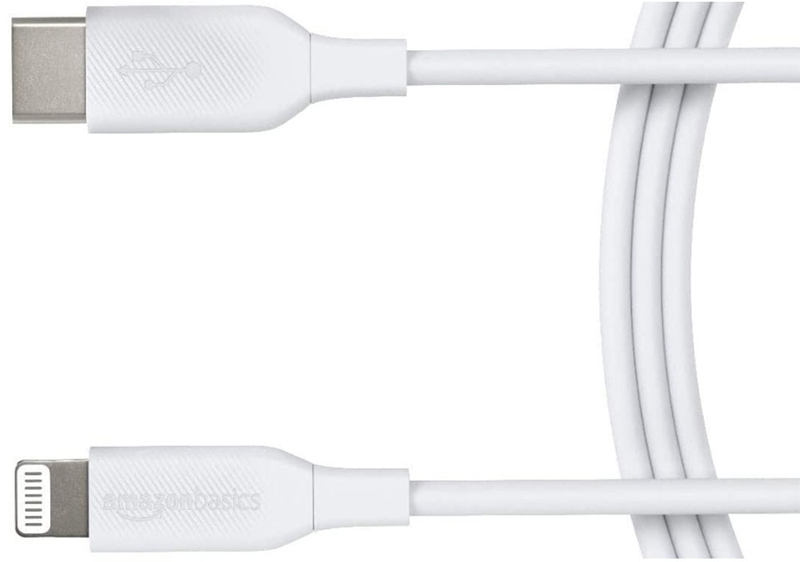
Pros
- Affordable
- USB-C for Fast Charge
- Multiple colors and lengths
Best Prices Today:
$10.07 at Amazon
USB type: USB-C
Length: 0.3m, 0.9m or 1.8m
MFi: Certified
Products in the AmazonBasics range just work and they’re very cheap to boot. Cheap does not mean bad though—Basics’ 1.82m cable is under a tenner, and if you can find the shorter variant in stock it’s even cheaper.
Amazon does note that it works with ‘nearly all cases’, so you may want to double-check, but we doubt this would be a problem for most accessories.
It’s available in multiple color choices, including white, black and red, in most regions.
AmazonBasics Lightning cable – Best Basic USB-A to Lightning Cable

Pros
- Affordable
- Multiple colors and lengths
Cons
- USB-A not for Fast Charge
Best Prices Today:
$7.28 at Amazon
USB type: USB-A
Length: 0.3m, 0.9m or 1.8m
MFi: Certified
For older chargers, this is a decent affordable USB-A to Lightning cable available in various lengths and colors. It’s USB-A so not a Fast Charge option like the USB-C version.
Syncwire Charge & Sync Cable – Best Value Durable Cable

Pros
- Great value
Cons
- No USB-C version
USB type: USB-A
Length: 1m
MFi: Certified
Syncwire’s MFi-certified charging cable looks just like an Apple Lightning cable with its smooth white casing, but it’s tougher than it looks and promises to be 30 times stronger than the original article.
It’s a USB-A cable, so you won’t get more than 12W charging, but if that’s sufficient for your needs then we think sometimes it pays to keep things simple.
This 1m cable comes from a well-known brand and is pleasingly affordable. It also has a handy loop attached to help avoid cable clutter and keep things neat.
CableCreation Short iPhone Charger Cable – Best Short Lightning Cable

Pros
- Short
- Color options
Cons
- No USB-C version
Best Prices Today:
$11.69 at Amazon
USB type: USB-A
Length: 15cm
MFi: Certified
You know what? Sometimes you just need a short cable, rather than a skinny python snaking over your desk.
One of the best short Lightning cables we’ve seen is from the CableCreation, and it’s MFI certified.
It’s 15cm (6in) long, and available in either black-&-white, black or rose gold depending on which Amazon store you are buying from.
RapidX Lightning Charging Cable Stand – Best Cable/Stand hybrid

Pros
- Acts as stand
Cons
- Landscape mode only for stand
Best Prices Today:
$15.90 at Amazon$19.99 at RapidX
USB type: USB-C
Length: 1.2m
MFi: No
Most cables just do one or two things: charging and data transfer or both. The RapidX 2-in-1 Lightning Charging Cable can also be used as a phone stand—great for streaming movies or making FaceTime calls while charging your phone. The stand works in landscape mode only.
The 4-foot braided nylon jacket is made from recycled materials, such as fishing nets and textile production waste. It has USB-C on one end and Lightning on the other,
Mous FlexLine Lightning cable – Best Rugged Cable

Pros
- Super tough
Cons
- Black only
USB type: USB-A
Length: 1.5m
MFi: Certified
We’re not sure what iPhone users do with their cables but there are quite a few accessories designed to survive a warzone.
The FlexLine Lightning cable from Mous has been designed to withstand over 10,000 bends and is apparently durable enough carry 140kg and even pull a car (we didn’t test this).
The heads of the cable are reinforced by being double clamped on to the cable for extra durability.
It’s a black nylon-braid 1.5m USB-A to Apple Lightning Port cable (MFi certified by Apple).
Cabepow Extra Long Lightning Cable – Best Long Cable

Pros
- Long
Cons
- USB-A only
- Black only
Best Prices Today:
$6.47 at Amazon
USB type: USB-A
Length: 3m or 4.5m
MFi: Certified
This Lightning cable comes in a couple of lengths but our favorite is the longest, this 15ft/4.5m version. If the plug outlet in your room of choice is further away from your sprawling place of choice then this is the answer.
It’s also handy for passing round in a car. The thicker than Apple cable is more durable and should last you a while.
Fuse Chicken Titan Loop – Toughest Design

Pros
- Short
- Tough
Cons
- One length only
USB type: USB-C
MFi: No
With claims to being the toughest key chain cable on Earth, the Titan Loop from the amazingly named company Fuse Chicken is a clever little charge loop. The Lightning connector end loops round and slots into a cap next to the USB connector, forming a neat metal loop.
This can be easily hooked round a bag loop, belt or used as a key chain. Or, it can just be a neat, durable cable. Another great choice as long as the plug or your computer isn’t far away from whatever it is you’re looking to sync or charge.
USB-A vs USB-C: Which Lightning cable should I buy?
Fast Charge on an iPhone (available on iPhone 8 and above) can be achieved only when using a USB-C to Lightning cable, and pairing it with either an 18W-plus charger (now available in 20W up to 96W, with the 140W model not recommended for iPhone) or a third-party model that supports Power Delivery. See our roundup of the best iPhone chargers.
A USB-A to Lightning cable will charge your iPhone more slowly, regardless of what adapter it is paired with.
It is true that there are also some differences between USB-C and USB-A when it comes to data-transfer speeds, with only USB-C able to accommodate the latest USB 4.0 standard, which can achieve Thunderbolt 3/4-equivalent speeds of 40Gbps. Regardless, Lightning can carry only 480Mbps (akin to USB 2.0 speed), making this a moot point for this batch of cables.
Identical in design to Thunderbolt, USB-C is a conveniently reversible and future-proofed connector. But USB-A remains commonplace and, for that, it is still sought after by iPhone and iPad users.
