2023 年最适合学生的 iPad

Preparing for student life can be exciting and stressful. To make things easier, it’s good to know that you’ve got the right tech to help you write your essays, take notes in lessons, and kick back with Netflix and games when the work is done. The iPad has evolved in recent years to something that can now act as a laptop replacement for many students, with accessories like the Magic Keyboard and Apple Pencil making it one of the most versatile devices you can buy.
Choosing the best iPad can be tricky, as Apple currently offers a wide range of models with different prices and features. But that’s not a problem for Macworld readers. Here’s our guide to buying an iPad for your student days.
Before you decide, you should also know that you can get money off a new Apple product by shopping in Apple’s education store. In a separate article, you can read all about how to get an Apple Student Discount. Apple offers money off new iPad purchases to students in higher education all year round.
Plus, if you’re a student and you buy an iPad (or a Mac) from Apple, you might be able to get a free gift such as a pair of AirPods or vouchers while the company’s “Back To Uni” event is running. (This usually runs from June to September in the U.S. and Canada, and from July to October in the U.K. and January to March in Australia)
Click on the following links for the Education stores in the countries where most of our readers reside:
- Apple’s U.S. Education Store
- Apple’s U.K. Education Store (in the UK you will need to verify your student status via UNiDAYS).
- Apple’s Canada Education Store
- Apple’s Australian Education Store
If you’re a student, you can also get Apple Music for half price with free Apple TV+ included.
How much can students save on an iPad?
You can save as much as $50 in the U.S., £60 in the U.K., $90 in Australia, and $70 in Canada if you buy from the education store.
| Product | U.S. | U.K. | Australia | Canada |
|---|---|---|---|---|
| iPad (9th gen) MSRP | $329 | £369 | $549 | $449 |
| iPad (9th gen) Student Price | $309 | £349 | $519 | $419 |
| iPad (10th gen) MSRP | $449 | £499 | $749 | $599 |
| iPad (10th gen) Student Price | $419 | £469 | $699 | $559 |
| iPad mini MSRP | $499 | £569 | $829 | $679 |
| iPad mini Student Price | $449 | £509 | $749 | $609 |
| iPad Air MSRP | $599 | £669 | $999 | $799 |
| iPad Air Student Price | $549 | £609 | $919 | $729 |
| iPad Pro 11-inch MSRP | $799 | £899 | $1,399 | $1,099 |
| iPad Pro 11-inch Student Price | $749 | £839 | $1,309 | $1,029 |
Apple’s discounted price for students compared to the usual price.
How to get an iPad student discount
Apple offers a student discount via its country-specific education stores. To recap:
- Apple’s U.S. Education Store
- Apple’s U.K. Education Store (in the UK you will need to verify your student status via UNiDAYS).
- Apple’s Canada Education Store
- Apple’s Australian Education Store
Depending on your location you may only need to sign up with details of your student status and course and prove your identity. Some countries have less stringent checks than others. In the U.K. you need to be registered with UNiDAYS in order to even see the student prices. We explain how to do this in our article How to get an Apple student discount.
To qualify for a discount you also need to meet Apple’s conditions. You either need to be a student in higher education, or a teacher at a teaching institution. The only way to get a discount for a child still at school is to be home educating them or to be a teacher yourself.
If you can’t get a student discount that doesn’t mean you won’t be able to get money off a new iPad though. Read our round-up of the best iPad deals. You will also find links to the best deals for each iPad below.
Best iPad for students
iPad 10.2in (9th gen, 2021): Best low-cost iPad
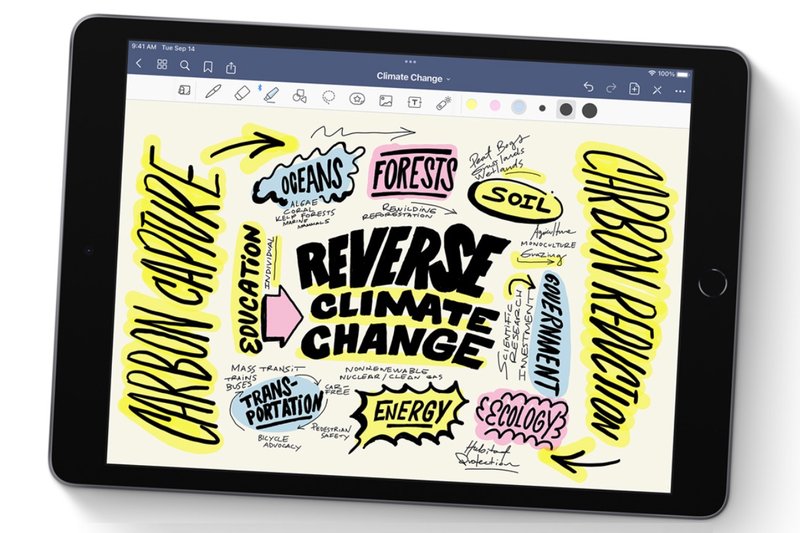
Pros
- Low price (in U.S.)
- Centre Stage support for FaceTime
- Compatible with any Bluetooth keyboard
Cons
- 64GB storage may be too little
- Price hike outside U.S.
Best Prices Today:
$269.99 at Amazon$269.99 at Best Buy$319.99 at Adorama
Since we expect that students are likely to be looking to save money where they can, we’d suggest that the 10.2in iPad (9th gen) is the closest you can get to a bargain iPad–especially once you apply the student discount. True, it has suffered from the price increases that Apple has recently applied around the world (except in the U.S. where it got a price cut), making it not quite the bargain it used to be. But if you want an iPad to cover the basics, it remains the most affordable option.
While this is the cheapest iPad, it still offers enough performance and features to make it an excellent choice for many students. This 2021 model features the more than adequate A13 that previously powered the iPhone 11 range, plus it gained significant improvements to the front-facing camera compared to the previous generation, with an Ultra-Wide lens and support for Center Stage.
It can happily run the Microsoft Office apps for iPad if that is what you want to use, but there are free productivity apps from Apple and others that will make note-taking and working on assignments a doddle. Add a Bluetooth keyboard and mouse and you have a very workable laptop that should cope with most coursework demands. Support for Apple Pencil (gen 1) means you can annotate documents, sketch, and of course practice your handwriting.
The iPad 10.2-inch is a great pick if your demands aren’t too onerous. It will handle academic life with ease, and provide plenty of entertainment when lessons are over. One word of caution, though. The base model comes with only 64GB of storage, which in this day and age seems pretty mean. With that in mind, we’d recommend opting for the 256GB version as it would be more practical, albeit more expensive.
Get the best deal on a new 10.2-inch iPad
Read our full
Apple iPad 10.2in (2021) review
iPad mini (6th gen, 2021): Most portable iPad

Pros
- Small and light
- Centre Stage for FaceTime calls
Cons
- 64GB storage may be too limiting
Best Prices Today:
$399.99 at Amazon$499.00 at Apple$499.99 at Best Buy
If the most important factor to you is portability there’s one iPad in particular that you might want to consider.
The iPad mini, updated in September 2021 with an A15 Bionic and a brand-new design, is the smallest and lightest iPad you can buy. It weighs in at 293g, whereas the 9th generation iPad is 487g, the 10th generation iPad is 477g, and the iPad Air is 461g. Of course, the low weight is a result of the iPad itself being smaller, thanks to the 8.3-inch display (which is bigger than it used to be since Apple got rid of the Home button and relocated Touch ID to the power button on the top edge). The result is a compact but powerful device that doesn’t feel too small. We think this screen size is perfect for reading books or taking notes (especially with an Apple Pencil), so it may well be ideal if that’s how you intend to use your iPad.
And don’t let the diminutive form fool you: the A15 Bionic chip is the same as that found in the iPhone 13 Pro Max, so there’s no shortage of power on tap. Connectivity is top-notch too, with support for Wi-Fi 6 and LTE 5G networks available, depending on the model you choose.
The front-facing camera is an Ultra-Wide lens, so it can track you and keep you in the center of the frame on video calls thanks to Center Stage, while the 12MP Wide camera on the back can capture great photos and videos that could be used in presentations or for media-based assignments.
There are two storage options available (64GB and 256GB) and, as with the 10.2in iPad, we’d recommend the larger of the two as it allows you to store more apps, music, movies, photos, and videos.
One disadvantage is that the mini only works with Bluetooth keyboards, rather than Apple’s range of iPad-specific keyboards–but whether that’s a significant disadvantage is debatable. It will definitely save you money.
Prices start at $499/£569 for the 64GB model, with the 256GB option raising the cost to $649/£749. This is an increase over the previous generation, and the late-2022 price bump outside the U.S. doesn’t help, but you do get some serious up-to-date tech in the new iPad mini.
Get the best deal on a new iPad mini.
Read our full
Apple iPad mini (2021) review
iPad (10th gen, 2022): Best all-rounder

Pros
- New Air-style design
- 10.9-inch Liquid Retina display
- Camera is now in landscape
- A14 processor
Cons
- High-ish price (especially with Magic Keyboard Folio)
- 64GB storage on base model
- Requires dongle to power Apple Pencil (gen 1)
The newest kid on the block is the iPad 10.9-inch (10th gen), which arrived in October 2022 and features the same design approach as the iPad mini and iPad Air. This means you don’t have the traditional Home button, as it’s been replaced with swipe gestures, and the Face ID sensor has been embedded in the power button on the top edge. This makes room for a larger display than on its predecessor, the iPad 10.2-inch (9th gen), which Apple has kept in its catalog for those who want a cheaper device that’s still equipped with a Home button (see above).
On the new iPad, there’s a 10.9-inch Liquid Retina display which, like all the other devices that are called iPad (rather than mini, Air or Pro) is unlaminated. This means there’s a slight air gap between the glass and the digitizer beneath. You probably won’t notice it at all, but if you intend to use the Apple Pencil for notes (gen 1 is supported) then you may experience slight delays in the tracking.
One welcome addition is that the front-facing camera is located on the longer end of the panel, meaning it offers a true landscape view that’s centrally located. No more awkward side views from the portrait cameras that appear on all other iPads. That new landscape 12MP Ultra Wide camera has a f/2.4 aperture that delivers a 122-degree view; it’s also compatible with the Center Stage feature that keeps you in the center of the frame even if you move about while on FaceTime calls. Apple bestows its new iPad with the same 12MP f/1.8 rear camera as on the iPad Air, so you can get some great shots and shoot video 4K video at 60fps. If your course requires any kind of video content, then either the front or back optics of the new iPad should prove more than sufficient–plus you can call home and look good doing so.
An A14 Bionic processor is at the heart of the new iPad, which is the same chip that powered the iPhone 12 devices (including the Pros). So there’s more than enough power for word processing, note-taking, coding, and most other education apps, not to mention gaming and entertainment duties. The switch from a Lightning port to USB-C also opens up the ability to use various peripherals and even power an external display if you want the iPad to become more like a fully-fledged computer.
As with all the other iPads on this list, Apple kits out the baseline model with 64GB, which remains a paltry amount and needs to be increased in the next year or so if Apple wants to keep charging its high prices. With this in mind, we’d recommend you opt for the 256GB version, although it does push the price from $449/£499 (64GB) to $599/£679 (256GB). The extra space will serve you better in the long run.
There are four colors to choose from (Blue, Yellow, Silver, and Pink) so you should be able to find one that suits your personality, and for extra functionality, you could invest in the new two-piece Magic Keyboard Folio, although the $249/£279 price tag does seem very high. Of course, a standard Bluetooth keyboard will get you the same results for a lot less money. As mentioned above, the new iPad supports the first-generation Apple Pencil, but as the charging port is now USB-C you’ll need an adaptor from Apple if you’ve already bought the Pencil. Otherwise, the dongle is now included in the box when you buy a new Apple Pencil (1st gen).
As you can see, there are a few caveats (mainly around the increased price), but with its modern design, solid processor, and larger display, the new 10.9-inch iPad (10th gen) is a great all-rounder that would prove a wise investment for those heading off to pursue their studies.
For more information, you can read our iPad 10.9-inch (10th gen) guide.
iPad Air (2022): Best high-power option

Pros
- Bigger screen
- Touch ID in Power button
- Lots of color options
Cons
- Avoid the 64GB model
Best Prices Today:
$551.00 at Amazon$599.00 at Adorama$599.00 at Apple
Yes, the iPad Pro range includes the most powerful iPads available, but for what a typical student needs they are overpriced and overpowered. We think the iPad Air, last updated in March 2022, with its 10.9-inch display, modern design, low weight (461g), great cameras, and hugely powerful processor, is a great choice for students.
Unfortunately, it’s not as cheap as it once was, especially outside the US, with the updated format and construction methods bringing the costs up to $599/£669 for the 64GB model and $749/£849 for the 256GB variant (which is the one we’d recommend).
Because of the price increase, it’s no longer our top choice for students, but if you can afford it then it really is worth the investment.
There are lots of things that the iPad Air has going for it. The design allows for a bigger screen and slimmer bezels, as the Home button is replaced by Touch ID embedded in the power button on the side of the chassis. There are plenty of colors to choose from, but the biggest feature of the 2022 model is the inclusion of the M1 processor. This is the same chip that powered the previous generation of iPad Pro models, not to mention several of the new Macs. In an iPad Air, it makes the device fly.
The camera is a 12MP Wide lens (also like on the iPad Pro), which can record video up to 4K/60fps, and as with other iPads on this list, the front-facing camera has been upgraded to the 12MP Ultra-Wide that allows for Center Stage. Unlike the iPad 10.9-inch (10th gen) the camera isn’t on the longer side of the chassis, so you still have the slightly off-center angle, but that’s about the only advantage the less expensive model has over the Air.
Essentially, the iPad Air is an iPad Pro for a cheaper price. The only major feature it’s missing is the 120Hz ProMotion screen refresh rate, but that’s hardly something most people will even notice.
We highly recommend the iPad Air for students who need premium performance and the best iPad you can buy without the Pro name.
Get the best deal on a new iPad Air.
Read our full
Apple iPad Air (2022) review
Should students buy an iPad or a laptop?
Before you go ahead and buy your iPad you may want to consider its suitability for your purpose.
As a student you probably have a few requirements:
- Low price
- Great apps for things like note-taking, recording lectures and revision
- Light enough to carry around all-day
- Keyboard and stylus support
- Suitable for making video calls home
You might be wondering whether a tablet or a laptop would be better for those needs, and if you lean towards the latter, take a look at our guide to the best Macs for students.
We think, however, that an iPad is a great choice. It runs many of the apps you’ll find on a laptop, including Office apps like Word and PowerPoint and the Apple equivalents, and in some cases, an iPad is actually more powerful than a laptop thanks to the super-fast processors Apple uses.
Another benefit is that you can have all the books you need for your course on your iPad and carry them with you to lectures and tutorials. You could even photograph pages from books in the library and use optical character recognition to save the text to your iPad.
Not only do you not need to lug all your books around with you, but an iPad is also far lighter than even the lightest laptop, so you won’t be getting backache from carrying it to lectures and the library.

With battery life of 10 hours–plenty for a day on campus–you aren’t going to need to find a space beside a plug socket in order to get through a day at uni.
Think that having an iPad will mean you have to type on an on-screen keyboard. No! You could sync any Bluetooth keyboard or plug in one of Apple’s own iPad keyboards and effectively turn your iPad into a laptop. There’s also the Apple Pencil, which could come in useful if you wanted to jot down some notes on your iPad screen in a lecture. See Best stylus for iPad.
And when you’ve finished studying there are loads of games, and apps for video calling your parents.
Still not sure? We have more information comparing a MacBook laptop and an iPad.
Are iPads good for students?
The next question you might want some reassurance on is whether the iPad is the best option for a student. There are a lot of other tablets available, many of which are cheaper than an iPad. So you might be thinking of saving some money.
We think if you do so you will regret it. There are many reasons why Apple’s iPads are so popular:
- The App Store is heaving with great apps designed specifically for the iPad.
- Many of those apps will be ideal for students: note-taking apps, apps for converting handwriting to text, apps for recording lectures, timetable management, and of course video calling (so you can stay in touch with mum and dad).
- There is an ecosystem of great accessories designed to work with the iPad.
- Apple’s iPadOS is stable and easy to use, especially if you already have an iPhone.
- If you’ve got a Mac you can use an iPad as a second screen, provided you’re running Big Sur or later.
Further reading
That’s all of our student-related buying advice, but if you’re buying for someone younger, check out our guide to the best iPad for kids.
