2023 年最佳 MacBook:我应该购买哪款 MacBook?
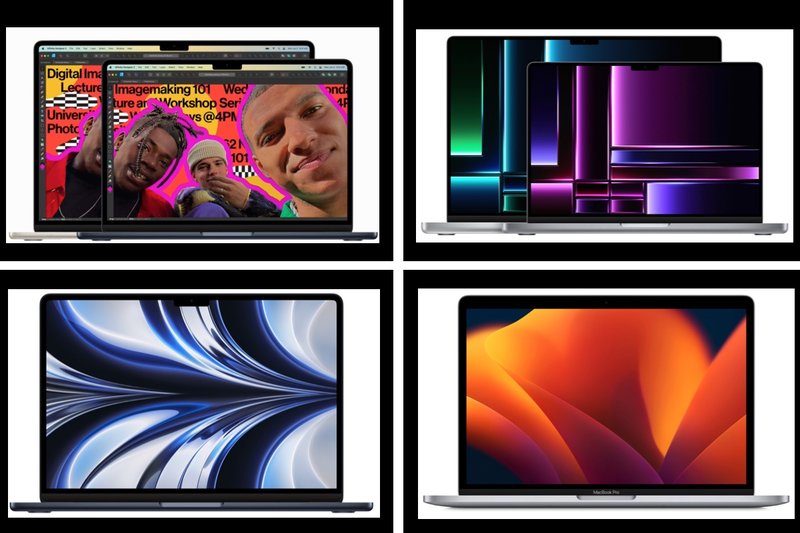
Wondering which type of MacBook to buy? This buying guide will help you decide which Apple laptop is best for you.
Apple makes two types of laptops, the MacBook Air and the MacBook Pro. Within those two categories of Mac is a wide range of capabilities, the gap between the entry-level MacBook Air and the high-end 16in MacBook Pro is vast, but even within the MacBook Pro category you will find huge differences. We have more information on the differences between the MacBook Air and Pro in another article.
While there are three MacBook Air models and eight MacBook Pro models sold as standard, in reality, there are multiple combinations if you factor in all the build-to-order options that you can add such as extra RAM, more storage, or a faster processor, with which you can build an even more powerful Mac, should you need to.
Choosing which of the 11 MacBooks to buy can be a tough decision, fortunately, we are here to help.
If you’re not sure yet if you want a laptop or desktop Mac, you should also read our Mac buying guide, which covers both MacBooks and Apple’s desktop Macs. We also compare all the MacBook Pro models here: Which MacBook Pro: 13, 14, 16-inch compared.
There are various sections in this article. If you aren’t sure which Mac laptop you want then read on, if you have a vague idea but are choosing between two similar models, or if your needs are more professional than personal, then you might find the models further down this article more relevant. In that case, we suggest that you jump to the section that is most relevant to your needs. See the Table of Contents above.
MacBook release dates
One consideration to make when shopping for a MacBook is how recently Apple updated the laptop and whether it is likely to be updating it again soon. Here is a quick look at when the laptops Apple is selling were released.
- 13-inch MacBook Air (M1): November 2020
- 13-inch MacBook Air (M2): July 2022
- 13-inch MacBook Pro (M2): June 2022
- 14-inch MacBook Pro (M2 Pro & M2 Max): January 2023
- 16-inch MacBook Pro (M2 Pro & M2 Max): January 2023
- 15-inch MacBook Air (M2): June 2023
For more information about the 2023 MacBook Pro read: our guide to the M2 Pro & M2 Max MacBook Pro models. We also have a review of the 16in MacBook Pro with M2 Pro.
For details about the newest MacBook read our guide to the 15-inch MacBook Air and our review of the 15-inch MacBook Air.
What MacBooks does Apple sell?
There are two types of Mac laptops, but a grand total of 13 MacBooks to choose from, including five MacBook Air models and eight MacBook Pro models sold as standard, and many more combinations if you factor in all the build-to-order options. However, it really breaks down to six laptops: the 13.3-inch MacBook Air, 13.6-inch MacBook Air, and the 15-inch MacBook Air, or the 13-inch MacBook Pro, 14-inch MacBook Pro, and 16-inch MacBook Pro.
We’ll start with an overview of the laptops Apple sells, before running through how different models in the lineup compare.
MacBook Air
The MacBook Air is the cheapest way to get a Mac laptop. Starting at $999/£999 for the older M1 model, or $1,199/£1,249 for the M2 model.
There are five standard MacBook Air to consider–one features an M1 chip, the others feature M2 chips:
- 13.3-inch, M1, 8-Core CPU, 7-Core GPU, 8GB Unified Memory, 256GB SSD Storage: $999 / £999
- 13.6-inch, M2, 8-Core CPU, 8-Core GPU, 8GB Unified Memory, 256GB SSD Storage: $1,099 / £1,149
- 13.6-inch, M2, 8-Core CPU, 10-Core GPU, 8GB Unified Memory, 512GB SSD Storage: $1,399 / £1,449
- 15.3-inch, M2, 8-Core CPU, 10-Core GPU, 8GB Unified Memory, 256GB SSD Storage: $1,299 / £1,399
- 15.3-inch, M2, 8-Core CPU, 10-Core GPU, 8GB Unified Memory, 512GB SSD Storage: $1,499 / £1,599
Apple 13-inch MacBook Air (2022, M2)
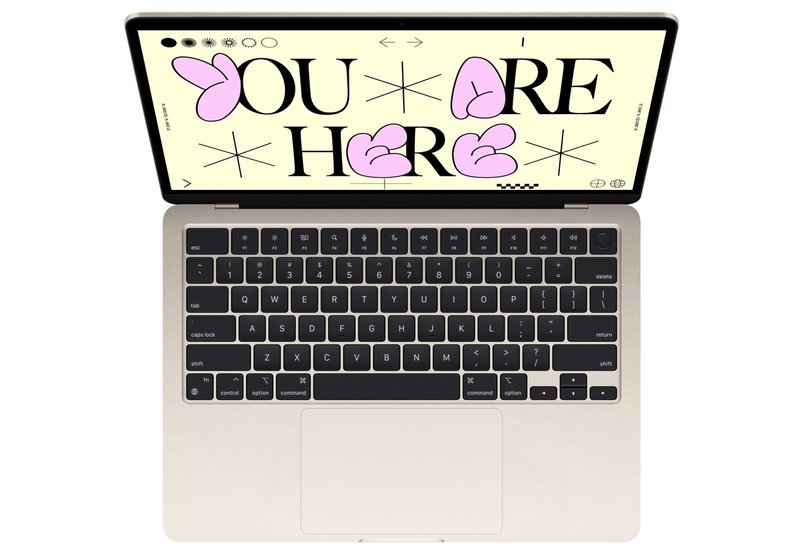

Best Prices Today:
$1,095.95 at Amazon | $1099.00 at Adorama | $1099.00 at Apple
Apple 15-inch MacBook Air (M2, 256 GB, 2023)

Best Prices Today:
Not Available at Amazon
13-inch MacBook Pro
The 13-inch MacBook Pro is comparable to the MacBook Air, with similar specs and a similar price. We think the main difference is that the cooling is a little better in the Pro, so you can push it a bit further. There are two standard 13-inch MacBook Pro to consider. The only real difference is storage here though:
- M2, 8-Core CPU, 10-Core GPU, 8GB Unified Memory, 256GB SSD Storage: $1,299 / £1,349
- M2, 8-Core CPU, 10-Core GPU, 8GB Unified Memory, 512GB SSD Storage: $1,499 / £1,549
Apple 13-inch MacBook Pro (M2, 2022)

Best Prices Today:
$1,149.00 at Amazon | $1299.00 at Adorama | $1299.00 at Apple
14-inch MacBook Pro
Apple updated the 14-inch MacBook Pro in January 2023. It now comes with a M2 Pro or M2 Max chip. It’s a powerful machine, and you don’t have to compromise if you’d prefer the smaller and cheaper 14-inch model. There are three 14-inch MacBook Pro to consider with quite a leap from the entry-level to the mid-range:
- M2 Pro, 10-Core CPU, 16-Core GPU, 16GB Unified Memory, 512GB SSD Storage: $1,999 / £2,149
- M2 Pro, 12-Core CPU, 19-Core GPU, 16GB Unified Memory, 1TB SSD Storage: $2,499 / £2,699
- M2 Max, 12-Core CPU, 30-Core GPU, 32GB Unified Memory, 1TB SSD Storage: $3,099 / £3,349
Apple 14-inch MacBook Pro (M2 Pro, 2023)

Best Prices Today:
$1,939.99 at Amazon | $1999.00 at Adorama | $1999.00 at Apple
16-inch MacBook Pro
With a bigger screen and better battery life, the 16-inch MacBook Pro is the ultimate Mac laptop with a price to match. There are three standard 16-inch MacBook Pro to consider:
- M2 Pro, 12-Core CPU, 19-Core GPU, 16GB Unified Memory, 512GB SSD Storage: $2,499 / £2,699
- M2 Pro, 12-Core CPU, 19-Core GPU, 16GB Unified Memory, 1TB SSD Storage: $2,699 / £2,899
- M2 Max, 12-Core CPU, 38-Core GPU, 32GB Unified Memory, 1TB SSD Storage: $3,499 / £3,749
Apple 16-inch MacBook Pro (M2 Pro, 2023)
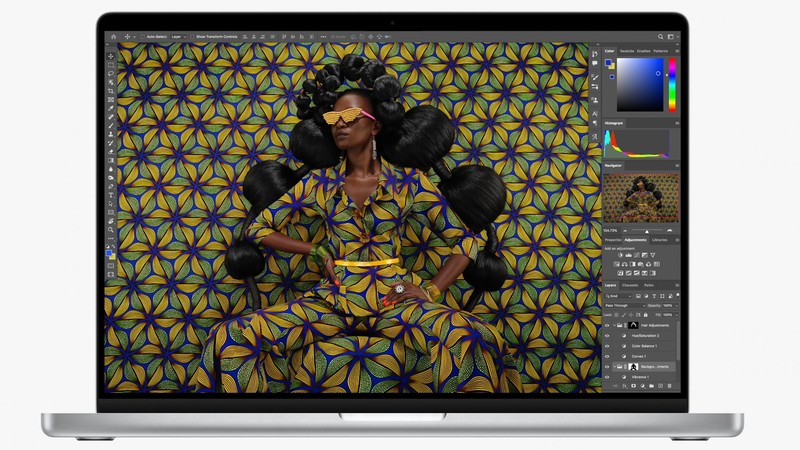

Best Prices Today:
$2,249.00 at Amazon | $2499.00 at Adorama | $2499.00 at Apple
There is a lot more to consider than the above though. You might not be deciding between the 14-inch and 16-inch MacBook Pro, but rather between the M2 Pro and M2 Max models, or maybe you are considering how the 13-inch or 15-inch MacBook Air compares to the 13-inch MacBook Pro. We have attempted to compare every comparable MacBook laptop below to help you decide which MacBook is right for you.
Which 13-inch MacBook Air should I buy?

The MacBook Air with M2 looks very different to the M1 MacBook Air.
It’s easy to think that the cheapest Mac laptop will be the one that is the best value, but that’s not necessarily the case. We’ll start off with that $999/£999 M1 model though, assessing how it matches up to the newer M2 MacBook Air that costs $1,099/£1,149 (reduced from it’s original $1,199/£1,249.)
The $999/£999 MacBook Air (read our M1 MacBook Air review) is an interesting proposition. The entry-level MacBook Air has seen a few price cuts over the past few years, with a $100/£100 price cut earlier in 2020 on top of a $100/£100 price cut in 2019. At $999/£999 it’s the cheapest Mac laptop you can buy right now, which makes it looks like an attractive option but is it?
For your £999/$999 you get an Apple M1 Chip with 8‑Core CPU and 7‑Core GPU, 8GB RAM and 256GB storage. One clear difference between this model and its more expensive sibling is that the more expensive model offers the next-generation M2 chip (from 2022), rather than the M1 (from 2020). The number of CPU cores is the same, but there is an 8‑Core GPU rather than a 7-core GPU. Both models offer the same amount of storage 256GB and the same 8GB RAM as standard. With regards to storage, that may be a reason to avoid the entry-level models, which benchmarks suggest have slower SSDs.
Is the newer M2 chip reason enough to spend the extra $100/£150? Absolutely! It was enough to spend the extra $200/£250 before Apple reduced the price. The M1 is still a powerful chip and may be more than enough for your needs. However, there is another big difference between these two MacBook Air models: the M2 MacBook Air also offers a brand new design with an even bigger and brighter screen and more color choices. The design of the new model may be reason enough for you to pay the extra money. Read: M1 MacBook Air vs M2 MacBook Air for more information about the differences.
If your reason for buying the 8-core GPU-equipped Air is that you feel you may benefit from the extra graphics core, you may want to consider the 13-inch MacBook Pro which comes as standard with a 10-core GPU and also benefits from an internal fan to help keep things cool when the Mac is working hard. The MacBook Air also has a 10-core GPU option – we’ll look at the comparison between these two models next.
Best prices for the 13.6-inch MacBook Air, M2 (MSRP: $1,099/£1,149, WAS $1,199/£1,249):
Retailer
Price

$1,095.95

$1099.00

$1099.00

$1099.00
Price comparison from over 24,000 stores worldwide
Best prices for the 13.3-inch MacBook Air, M1 (MSRP: $999/£999):
Retailer
Price

$799.99

$799.99

$869.00

$999.00
Price comparison from over 24,000 stores worldwide
Which M2 MacBook Air should I buy? 13-inch v 15-inch MacBook Air

The 15-inch and 13-inch MacBook Air.
Petter Ahrnstedt
Having disregarded the M1 MacBook Air there are still two other MacBook Air models to consider: the 13.6-inch MacBook Air and the newer 15.3-inch model.
There isn’t a huge difference in the specs of these machines, other than the difference in screen size and better audio capabilities on the larger model (six speakers, rather than four). If you want a bigger screen then it’s an easy decision. Starting at $1,299/£1,399 is the cheapest large-screen MacBook you can buy: the 14-inch MacBook Pro starts at $1,999/£2,149.
Another consideration is that while the 13.6-inch MacBook Air starts at $1,099/£1,149, that model offers an eight-core GPU, while the entry-level 15-inch Air offers a 10-core GPU. So it is worth considering paying the extra $200/£250 just to get the better GPU (alternatively you could add that GPU as a build-to-order option on the smaller Air for an additional $100/£100).
The price gap is so small that it’s definitely worth getting the larger model if you want a larger screen.
Best prices for the 15-inch MacBook Air, M2 (MSRP: $1,299/£1,399):
Retailer
Price
Price comparison from over 24,000 stores worldwide
Should I buy MacBook Air or 13-inch MacBook Pro?

The M2 MacBook Air and M2 MacBook Pro can be told apart by the Touch Bar on the MacBook Pro.
That’s the MacBook Air covered, but there is another M2-powered Mac laptop that is worth considering. The 13-inch MacBook Pro has the same 8-core CPU and 10-core GPU as all but the $1,099/£1,149 MacBook Air. In fact, you can buy a MacBook Air and a MacBook Pro with identical specs: the MacBook Air for $1,199/£1,249 and the MacBook Pro for $1,299/£1,349. (That’s with the 10-core GPU and 256GB SSD in both models, a build-to-order option for the MacBook Air).
With just $100/£100 in it, is it worth opting for the MacBook Pro instead of the Air? The Air has a lot going for it, the lighter, slimmer case, a bigger screen (13.6-inches vs. 13.3-inches), and a much better FaceTime camera being a few points in its favor. But the MacBook Pro has a big benefit compared to the Air: the inclusion of a fan instead of relying on an aluminum heat spreader to draw heat away. The lack of a fan may well mean that the MacBook Air struggles when performing more strenuous tasks. Because the MacBook Pro has a fan it is able to keep cool, which means that it isn’t necessary for the Mac to slow down to stop overheating in processor-intensive applications. It’s probably the key difference between these Mac laptops and the reason why the Pro is better suited to more demanding applications. This kind of thing could make a big difference to you if you do that sort of work.
You also get a couple of hours more battery life from the MacBook Pro (20 hours compared to the Air’s 18 hours) and the Touch Bar. We don’t think the Touch Bar is a deal breaker, especially since the best bit (Touch ID) is available on the Air anyway. There is also the option of a gold and Midnight (black) finish for the Air, while the Pro only comes in silver or Space Gray.
You might assume that the Air would be a lot lighter and smaller than the Pro, but that’s not the case, the Air is slightly lighter, but the Pro is also slim and light. There is just 160g between them (0.3 pounds). You might also assume that the Pro model would offer more superior features than the Air, but actually, the Air has a bigger and better screen – a Liquid Retina display at 13.6-inch instead of a Retina display at 13.3-inch. And now the MacBook Air also has the 15-inch screen option. If you want a MacBook Pro with a bigger screen you will be paying a great deal more for it.
While the MacBook Air is a good choice, if you need more power we would recommend the MacBook Pro over the similarly priced MacBook Air because we think that, despite looking similar in terms of specs, the lack of fan in the Air will hamper that model. If you need the extra power the Pro is the model for you.
Best prices for the 13-inch MacBook Pro, M2 (MSRP: $1,299/£1,349):
Retailer
Price

$1,149.00

$1299.00

$1299.00

$1299.00
Price comparison from over 24,000 stores worldwide
Should I buy 13-inch MacBook Pro or 14-inch MacBook Pro?

Apple
There are a lot of impressive features in the entry-level 14-inch MacBook Pro with M2 Pro, but it costs $500/£600 more than the most expensive 13-inch MacBook Pro with M2 chip. Is it worth spending the extra money?
The thing is that these two Macs aren’t really comparable. They might share the same MacBook Pro name, but the 13-inch MacBook Pro, as great as it is, would be better described as a MacBook when placed side-by-side with the true Pro. And that’s the thing, the 14-inch MacBook Pro is built for pros. The 13-inch MacBook Pro will be adequate for the average user, but if you use really graphically intensive apps then the 14-inch Pro is the Mac you want to be looking at.
The entry-level 14-inch MacBook Pro offers a M2 Pro with 10-core CPU and 16-core GPU, 16GB RAM, 512GB SSD. In comparison, the closest 13-inch MacBook Pro offers a 8‑core CPU/10‑core GPU version of the M2, 8GB RAM and 512GB SSD. The M2 Pro is an enhanced version of the M2 with more cores and support for more RAM.
There are a number of key differences between the two models. The 14-inch offers more RAM (all the way up to 32GB rather than the 24GB offered by the M2) and more graphics cores. You’ll also find a bigger and much better display – a 14.2in Liquid Retina XDR display, which offers XDR (Extreme Dynamic Range) for a million-to-one contrast ratio and 1000 nits standard brightness (1600 peak). These are the sorts of things that matter to pros.
Does this mean that the entry-level 14-inch MacBook Pro will be adequate for the most demanding user? Apple clearly doesn’t think so because there are another five MacBook Pro models above it.
Best prices for the 14in MacBook Pro (MSRP: $1,999/£2,149, the previous generation was £1,899)
Retailer
Price

$1,939.99

$1999.00

$1999.00

$1999.00
Price comparison from over 24,000 stores worldwide
Should I buy the 15-inch MacBook Air or the 14-inch MacBook Pro?
Before we move on to the rest of the MacBook Pro range, we have a new addition here to consider. It will be apparent that the MacBook Air and 14-inch MacBook Pro are leagues apart in terms of the power on offer, but if your only reason to buy a 14-inch MacBook Pro is to get a larger screen, you now have a new option: the 15-inch MacBook Air.
The 15-inch MacBook Air starts at $1,299/£1,399 compared to the 14-inch MacBook Pro’s $1,999/£2,149. That’s a huge saving of $700/£750 – enough to buy a Mac mini too – with change. These are very different machines though. The M2 Pro is leagues ahead of the M2. It’s a machine for power users.
If you want a bigger screen don’t buy the 14-inch MacBook Pro for that reason alone. Opt for the 15-inch MacBook Air, or just buy a display and use that. See our round up of the best Mac monitors.
Best prices for the 15-inch MacBook Air, M2, 512GB SSD (MSRP: $1,499/£1,599):
Retailer
Price

$1,437.00
Price comparison from over 24,000 stores worldwide
Which 14-inch MacBook Pro with M2 Pro?
If you thought that the leap from the 13-inch MacBook Pro to the 14-inch MacBook Pro was large, the price gap between the two 14-inch MacBook Pro models is even bigger. The 12-Core CPU/19-Core GPU 14-inch MacBook Pro with 1TB SSD at $2,499/£2,699 costs $500/£550 more than the 10-Core CPU/16-Core GPU model with 512GB SSD at $1,999/£2,149.
That’s a lot to spend to get a 12-core CPU and 19-core GPU, instead of the 10-core/16-core M2 Pro, but those extra cores make a big difference.
There’s also a 1TB SSD instead of a 512GB SSD, and a 96W power adapter rather than a 67W adapter. If you don’t need that 1TB SSD there are more cost-effective ways to get the extra cores if you look at the build-to-order options: you can pay $300/£350 extra for the same chip and just stick with the 512GB storage.
Best prices for the 14in MacBook Pro (MSRP: $2,499/£2,699, the previous generation was £2,399)
Retailer
Price

$2399.00

$2,446.00

$2499.00

$2499.00
Price comparison from over 24,000 stores worldwide
Should I buy the 14-inch MacBook Pro or 16-inch MacBook Pro?

Apple
We’ve just been discussing how the 10-core CPU/16-core GPU M2 Pro equipped MacBook Pro compares to the 12-core CPU/19-core GPU M2 Pro model. If you are considering spending that extra $500/£550 to get your hands on those extra cores there is another option you should consider.
The 14-inch MacBook Pro M2 Pro with 12-Core CPU/19-Core GPU costs the same as the 16-inch MacBook Pro M2 Pro with 12-Core CPU/19-Core GPU. There are some differences, for example, the 16-inch model offers 512GB compared to the 14-inch’s 1TB, but we think that the fact that you get a 16in screen more than makes up for that. The 16-inch models also get a 140W power adapter.
The decision may well come down to screen size, but don’t forget you can always plug in an external display when at your desk. Another benefit of the 16-inch model is the extremely long battery life at 22 hours compared to 18 hours. The 16-inch model is definitely built for those who are away from their desk a lot (and don’t mind if their Mac is a little bit heavy).
Best prices for the 16in MacBook Pro (MSRP: $2,499/£2,699, previous generation was £2,399)
Retailer
Price

$2,249.00

$2499.00

$2499.00

$2499.00
Price comparison from over 24,000 stores worldwide
Should I buy the 16-inch MacBook Pro with 1TB SSD?
If you really want that 1TB SSD in the 16-inch MacBook Pro it will cost you an extra £200/$200. The 1TB version costs £2,599/$2,699. This model essentially offers the same specs as the top-of-the-range 14-inch MacBook Pro for just £200/$200 more, which to be fair doesn’t seem like a bad deal given the larger screen and increased battery life.
Best prices for the 16in MacBook Pro (MSRP: $2,699/£2,899, previous generation was £2,599)
Retailer
Price

$2,449.00

$2699.00

$2699.00

$2699.00
Price comparison from over 24,000 stores worldwide
Should I buy the 14-inch or 16-inch MacBook Pro with M2 Max?
Our final MacBook Pro comparison to consider is the 14-inch MacBook Pro with an M2 Max powered 12-Core CPU and 30-Core GPU, 32GB unified memory and 1TB SSD versus the 16-inch MacBook Pro with an M2 Max powered 12-Core CPU and 38-Core GPU, 32GB unified memory and 1TB SSD.
Both Macs have really high prices, the 14-inch is $3,099/£3,349 and the 16-inch is $3,499/£3,749. That’s a $400/£400 leap in price to get a larger screen, better battery life, and eight more cores in the 38-core GPU. If it’s the 38-core GPU you are after you don’t have to get the 16-inch MacBook, you can choose that M2 Max system on chip at the point of sale, it’s an extra $200/£200. So the question here is whether the bigger screen and better battery life are worth another $200/£200 to you.
The other significant question is whether you really need the M2 Max. The M2 Pro might be adequate, in which case you could save a lot of money.
And if you really do need the extra power of the M2 Max then perhaps rather than considering the MacBook Pro you should be looking at the Mac Studio, which offers an M1 Max with 10-core CPU and 24-core GPU for $1,999/£1,999. It’s a variant of the M1 chip, but still a great option if you want value for money.
Best prices for the 14in MacBook Pro, M2 Max (MSRP: $3,099/£3,349)
Retailer
Price

$3099.00

$3099.00

$3099.00
Price comparison from over 24,000 stores worldwide
Best prices for the 16in MacBook Pro, M2 Max (MSRP: $3,499/£3,749, previous generation was £3,299)
Retailer
Price

$3,434.95

$3499.00

$3499.00

$3499.00
Price comparison from over 24,000 stores worldwide
Verdict
So, the choice is pretty clear in terms of what you get for your money:
Buying an entry-level M1 MacBook Air for £999/$999 will get you a decent Mac laptop for less than a grand, but it only costs $100/£150 more to get an M2 MacBook Air with a brand new design, a bigger screen, and the next generation of Apple chips. The M1 will probably be enough for most MacBook Air users, but we recommend you get more for your money.
The M2 MacBook Pro pales in comparison to the M2 MacBook Air, thanks to the Air’s better display and new design, but it’s still hampered a bit by the lack of fan for cooling.
The 15-inch MacBook Air has shaken up the range, you no longer need to spend nearly $2,000 to get a larger screen on your Mac laptop. It doesn’t cost a lot more to get the larger screen on the Air either, making it an update worth considering.
The gap between the 13-inch MacBook Pro and 14-inch MacBook Pro models isn’t perhaps as large as it was now that the M2 in the 13-inch model can support up to 24GB memory, plus the 14-inch model is a lot more expensive than the 13-inch MacBook Pro. But the screen on the 14-inch MacBook Pro is a long way ahead of that on the 13-inch, so if that’s the sort of thing that matters in your line of work you should consider it.
It’s great that the 14-inch and 16-inch MacBook Pro offer the same specs. It used to be that the models with the larger screen offered better specs, but that is no longer the case. Now you can just choose the screen size that works for you and a 16-inch display doesn’t cost a lot more than the 14-inch display. The 16-inch model does offer the best battery life of all MacBooks though, which might swing it for you.
The only real reason not to buy a 14-inch and 16-inch MacBook Pro is if you find a good discount on the previous generation models with M1 Pro and M1 Max, which are still great machines. For the latest MacBook Pro discounts, including discontinued models, check out our round-up of the Best MacBook Pro deals.
