适合音乐制作的最佳 Mac

The Mac is an obvious candidate if you’re looking for a computer with which to make music. The choice can be overwhelming, though, with devices ranging from a few hundred dollars or pounds to thousands more than you might spend on a car. In this article we compare them all and explain which Mac is right for you.
There was a time when music production required hiring a studio, but technology moves fast. During the 1980s, there was a revolution in analogue home-recording kit; then the 1990s saw home computers gradually take over. Today, you can do everything from recording pop songs to mastering movie soundtracks on a Mac. But which Mac? That’s the question we’re here to answer!
Why use a Mac for music production
Whether you choose a Mac or PC for music production is largely down to the platform you prefer and who you’re collaborating with. However, there are a few reasons why musicians who choose to use Macs do so.
One reason is the simple fact that Macs are incredibly easy to use, so musicians don’t get sidetracked trying to set things up or fixing problems. The recent addition of the M-series of Apple-made chips also means that they are very powerful, often outperforming Intel equipped PC equivalents. Mac laptops are also slim and light, with superb build quality – a benefit if you are carrying them around to gigs as well as using them in a studio.
Best Mac configuration for music production
If you are going to make music with a Mac then there are a number of things that you need to consider. We’ll run through each of these below to help you make your final decision.
Software

Apple
The software you use – your Digital Audio Workstation (DAW) – is as arguably as important as the computer you choose. There are plenty of options available on macOS, which you can read about in our round up of the best music recording software for Mac.
Two impressive packages you can only find on Macs are Apple’s own Logic Pro X and its enthusiast-focused cousin GarageBand.
GarageBand is essentially an audio sketchbook, albeit a powerful one in the right hands. It’s great for quickly getting down the bones of songs or compositions, with plenty of support for plug-ins. We know of several professional musicians that use it for creating demos of ideas, which they can then share with other musicians in the early stage of writing. Best of all, GaragaBand comes free with every Mac, just another good reason for using Apple’s computers to create your music.
GarageBand (macOS)

When they want to get serious though, there’s a good chance they’ll switch to Logic Pro X, which is the far more powerful and feature-rich DAW.
Apple Logic Pro


RAM
Music software is notoriously hungry for memory. A lack of RAM becomes a serious bottleneck in any pro-level project. You’ll be able to run fewer instruments and fewer effects; you’ll spend more time rendering and less time doing things live.
Consider 16GB your minimum. This shouldn’t be difficult, all Macs and MacBooks can be equipped with 16GB RAM – and we recommend that you do configure your Mac to at least this level, if not more. Note that some M2 and M1 Macs ship with 8GB RAM (called Universal Memory by Apple). The M2 Macs can be updated to 16GB RAM and top out at 24GB, while M1 Macs could only support up to 16GB RAM. If you think you might need 32GB RAM then the M1 Pro is required (see the MacBook Pro). For 64GB RAM you need the M1 Max (an option for the MacBook Pro or Mac Studio). And for 128GB RAM you’ll need to look at the M1 Ultra (in the Mac Studio).
The Mac Pro tops out at 1.5TB RAM, but for quite eye-watering sums of money and Apple is yet to update that to its own brand of processors.
Storage
Storage is likely to an important factor in your decision. Luckily all Apple Macs use SSDs, which is a benefit because hard drives can be a bottleneck due to their relatively low speed compared to SSDs, and they can be noisy.
However, SSDs are far more expensive per GB than hard drives. Entry-level Apple notebooks have 256GB SSDs, but pro instrument and effects collections when installed can require hundreds of GB, and that’s before you even start to add your own music files. So you probably want a minimum of 512GB SSD with your Mac.
You must figure out what you’ll need, and how assets will be stored. External drives can be fine for large sample libraries and the like, especially when connected using Thunderbolt, but you then need to determine how to take everything with you if you’re a musician who works with people in many different locations. Cloud storage might be a good option here: check our our Best Cloud Storage Services for Mac.
Portability
Before buying a Mac you must decide whether you need it to be portable or not. If you’re always moving around, working with various musicians in different countries, a Mac Studio probably won’t fit in your hand luggage. But if you’re a solo musician who only ever creates music in a home studio, you could get more bang for your buck with a desktop machine.
If you are studio based you may think that you need an iMac so that you can take advantage of the large display, but you can plug in an external display to any Mac, so even if you had a laptop Mac you could happily use it with a 30in screen when you are at your desk.
Ports
You also need to examine other kit you want to use. If you don’t have any other kit (if all of your music-making happens inside a Mac) then this won’t be a concern, and in theory any Mac might do. But if you’ve a pile of audio interfaces, USB instruments, headphones, monitors, and other vital hardware, trying to get by the two USB-C ports found on the MacBook Air and entry-level MacBook Pro models will drive you to despair. (In which case you might want a USB hub to use with your new Mac).
Luckily in recent times Apple has added more ports to its newest Mac laptops, so you will find SDXC, Thunderbolt 4, HDMI, and more on the side of the 14in and 16in MacBook Pro. The Mac mini and Mac Studio also have a nice selection of ports.

Some Macs have more ports than others.
Apple
Processor
High-end audio work can be extremely processor intensive, especially when using professional plug-ins and effects. If your demands are great, you’re going to need a Mac with fairly serious processing power. Ergo, whichever Mac you decide to buy, avoid low-end models that seem to lurk in the line-up to enable Apple to say ‘from’ and use a lower price-tag in marketing material. That said, the current crop of entry-level Macs with their M2 Chips are proving to be quite formidable and don’t overlook the M1 versions which are still available and pack a punch.
For the ultimate you can turn to the M1 Pro, M1 Max and M1 Ultra in the MacBook Pro or Mac Studio. Note we expect Apple to update the M1 Pro and M1 Max in the spring of 2023, so new pro models could be on the way soon.
Graphics
There’s also the question of the GPU. Historically, recording and editing audio didn’t utilise many graphics card resources, unlike 3D design and video editing. Things are more complicated these days as some audio software is GPU-accelerated. It’s also a factor should you require additional displays. Apple’s M1 and M2 Macs offer 7 or 8-core GPUS and have proven themselves superior to the Intel integrated graphics, and should suffice in most cases.
If you think you will benefit from more graphics prowess then look to the 14in or 16in MacBook Pro with the M1 Pro (14 or 16 graphics cores) or the M1 Max (24 or 32 graphics cores). The Mac Studio goes further offering the M1 Ultra with up to 64-core GPU.
Display support
Speaking of external displays, note that if you want to plug in more than one additional display the standard M1 and M2 MacBooks won’t officially support more than one additional display (although there are ways around this, see: How to connect two or more external displays to Apple M1 or M2 Macs). The M1 Mac mini, Mac Studio and all other MacBooks support a number of external displays. This could matter if you wish to use graphics with the music you play.
Best Mac for musicians
1. Apple 13-inch MacBook Pro (M2, 2022)

Best Prices Today:
$1,149.00 at Amazon$1299.00 at Adorama$1299.00 at Apple
If you’re a musician on the road, the only Apple notebook really worth consideration for music-making is the MacBook Pro. There are a number of MacBook Pro models to choose from and they are not created equally – but your specific needs will dictate which option is best for you.
The 13-inch MacBook Pro M2 uses the latest version of Apple’s own M-series processors – the M2. This gives it great performance that should make short work of projects with plenty of layered tracks, effects, VSTs, and give smooth playback without stuttering or overloading. True, the base-line model does only come with 8GB of RAM, so we’d advise upgrading this to either 16GB or 24GB at the time of purchase, as you can’t make any adjustments later on due to the non-upgradable way these are built.
The M2 MacBook Pro is also the last remaining MacBook to feature the Touch Bar, which can be really helpful for adjusting settings or scrubbing through a timeline. You do only get a couple of USB-C/Thunderbolt 4 ports, but these can be expanded via a USB-C hub if you need more connections for external peripherals or drives. If you want power and portability, then the 13-inch MacBook Pro M2 is quite the workhorse.
Read our full
Apple 13-inch MacBook Pro (M2, 2022) review
2. Apple 14in MacBook Pro, M1 Pro (2021)

Best Prices Today:
$1899.00 at Adorama$1,998.99 at AmazonNot Available at Best Buy
If you want a larger screen, extra performance and more ports, two excellent options are the 14-inch MacBook Pro and the 16-inch MacBook Pro. Both come with the M1 Pro chip and 16GB of RAM as standard (which can of course be upgraded at the point of sale). There’s also more storage, with either 512GB or 1TB models available. The M1 Pro is the real difference here though, with extra GPU cores that can be used to crunch the numbers needed when using loads of plug-ins, VSTs or rendering multi-channel compositions onscreen. Should you want the most powerful MacBook Pro you can buy, then that would be the 16-inch MacBook Pro with the M1 Max, which is a beast that also comes with 32GB of RAM and 1TB of storage as standard.
You can read our reviews of the 16-inch MacBook Pro and 14-inch MacBook Pro to get a better idea of what these powerhouses machines have to offer.
Also check out these MacBook Pro deals for more discounts.
Read our full
Apple 14in MacBook Pro, M1 Pro (2021) review
3. Apple 13-inch MacBook Air (2022, M2)
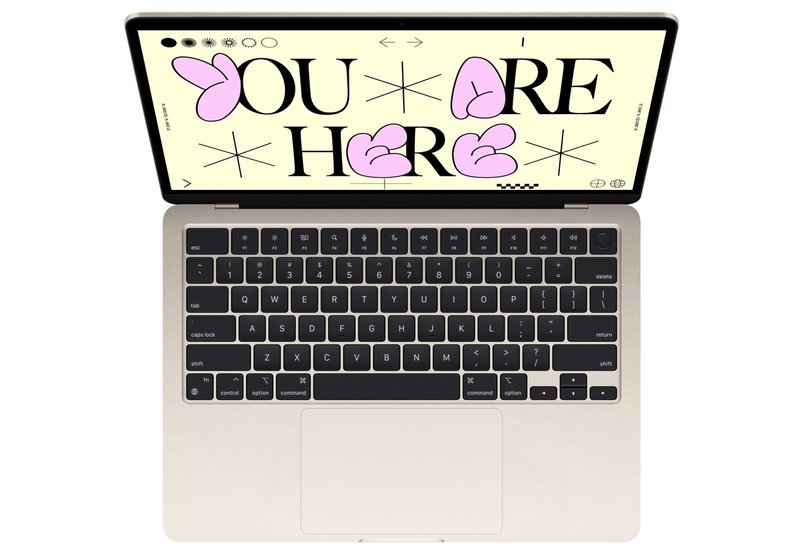
Best Prices Today:
$1,095.95 at Amazon$1099.00 at Adorama$1099.00 at Apple
The MacBook Air M2 is another Mac laptop that could be considered for your DAW. In terms of weight, it’s the lightest of the current crop at 1.24kg, but that doesn’t mean it’s a lightweight in the performance stakes. The M2 model is claimed by Apple to be 1.4x faster than the previous M1 version, plus you also get a little more display space as it was increased from 13.3-inch to 13.6-inch. Due to Air’s power efficiency, the laptop also comes without a fan, which could be a godsend if you record near the laptop. There’s also the small matter of a 3.5mm headphone jack so you can edit on the go without worrying about latency.
The MacBook Air is a little less powerful than the MacBook Pro, but you can choose a model that meets our requirements of 512GB storage, and you can up the RAM to 16GB or 24GB as we recommend. The 512GB MacBook Air with 16GB of RAM costs $1,699/£1,749 from Apple. which isn’t exactly cheap. There is a cheaper $1,199/£1,249 model, but that only has 8GB of RAM and 256GB, but could be usable if your workload is light. To save more money you can opt for the M1 version, which is still available from $999/£999 for the 8GB/256GB configuration and can be bumped up to 16GB for an additional $200/£200.
You can see how the two different models compare by reading our MacBook Air (M2) vs MacBook Air (M1) article.
Read our full
Apple 13-inch MacBook Air (2022, M2) review
4. Apple Mac mini (2020) M1

Best Prices Today:
$549.00 at Best Buy$779.00 at Adorama
If you already have a display, keyboard, mouse and are just looking for an engine on which to make some music, the Mac mini is a solid choice. It’s small, quiet, and has great connectivity options, along with an additional audio-in port that could be useful for legacy products.
The Mac mini is currently available with the M1 chip and 256GB SSD for just £699/$699. There’s also a 512GB model for £899/$899. Double the RAM to 16GB, for another £200/$200.
If funds are low, the Mac mini is a great choice for making music. Here are the best prices for that Mac mini.
Read our full
Apple Mac mini (2020) M1 review
5. Mac Studio (M1 Max, 2022)

Best Prices Today:
$1799.00 at Best Buy$1999.00 at AdoramaNot Available at B & H Photo
Those looking to create professional-level music in the home or studio will definitely want to look at the new Mac Studio. Aimed at the Pro market, but still affordable, this beefed up Mac mini boasts the M1 Max SoC, with a 10-Core CPU and 24-Core GPU, or the M1 Ultra for 20-core CPU and up to 64-core GPU. Both options deliver enviable levels of performance.
Add to this up to 64GB RAM for the M1 Mac, or 128GB RAM for the M1 Ultra, and up to 8TB of storage (all of which can be upgraded at the point of sale) and you have an incredibly potent Mac that can handle anything you throw at it. There are plenty of ports available, including 4x Thunderbolt 4 and 2x USB-C and 2x USB-A, so all of your outboard kit should be able to plug directly into the Mac Studio. As with the Mac mini, you’ll need to bring your own display, keyboard, mouse and speakers.
Read our full review of the Mac Studio to see how impressive this diminutive device really is, and you if you’re thinking of buying one then the prices start at $1,999/£1,999.
6. Apple 24-inch iMac (M1, 2021)

Best Prices Today:
$1,271.57 at Amazon$1299.00 at Apple$1299.99 at Best Buy
The current 24-inch iMac comes with an M1 SoC, making it perfectly useable as a home-studio. The reason we don’t recommend it over some of the others on this list is that you can get better performance from the M2 powered MacBooks (all of which can be plugged into a display if you need that extra space) or comparable power from the Mac Mini, which costs a lot less. There’s nothing wrong with the iMac, but if you already have an external display (or want to buy one) then you can save a lot of money and have more flexibility with other options on this list.
Still, if you fancy an all-in-one, then the iMac comes in some lovely colors, has a good selection of ports, a gorgeous display, the M1 chip, and the base-model is loaded with 8GB of RAM and 256GB of storage. Obviously these can be upgraded to 16GB of RAM and 512GB or 1TB of storage. Prices for the 16GB/512GB configuration are $1,699/£1,649 which is around $600/£600 more than the Mac Mini and only $300/£350 cheaper than the more powerful Mac Studio.
Read our full
Apple 24-inch iMac (M1, 2021) review
